Brother Embroidery Machine: The Ultimate Guide for Creative Crafters

Embroidery has come a long way since the days of hand-stitching intricate designs onto fabric, and Brother embroidery machines are leading the charge in this technological evolution. With high-quality performance and features, Brother’s embroidery machines are designed to make your embroidery experience as efficient and enjoyable as possible.
As you begin your journey into the world of home embroidery, you’ll discover that Brother offers a wide range of options to fit your needs, from combination computerized sewing and embroidery machines like the Brother SE625 to those specifically designed for embroidery, like the Brother PE800.
Generous lighting, large touchscreen displays, and ergonomic features make Brother machines not only easy to learn but also comfortable to use throughout your projects.
Whether you’re a beginner or an experienced embroiderer, Brother embroidery machines are designed to inspire and push you to new creative limits. With built-in designs and access to downloadable software like Design Database Transfer, you’ll have endless possibilities at your fingertips.
So, have a look at the various models available and choose the one that best fits your embroidery aspirations.
Table of Contents
- 1 Types of Brother Embroidery Machines
- 2 Key Features
- 3 Additional Features
- 4 Software and Design Options
- 5 Sewing and Embroidery Functions
- 6 Ease of Use
- 7 Comparisons with Other Brands
- 8 Customer Support and Warranty
- 9 FAQ
- 9.1 What is the difference between a sewing machine and an embroidery machine?
- 9.2 Can I use my own designs with a Brother embroidery machine?
- 9.3 How many built-in embroidery designs do Brother embroidery machines typically have?
- 9.4 What is the maximum embroidery field size for Brother embroidery machines?
- 9.5 Can I use a Brother sewing machine for embroidery?
- 10 Creative Projects and Inspiration
- 11 Sharing and Connecting
- 12 References
Types of Brother Embroidery Machines
Brother PE535 Best for Beginners

Are you a crafting enthusiast looking for a reliable embroidery machine? Look no further than the Brother PE535. This machine is a great option for both beginners and experienced sewers alike.
One of the standout features of the Brother PE535 is its large 4×4 embroidery area. This allows you to create intricate and detailed designs with ease. The machine also comes with 80 built-in designs and 9 lettering fonts, giving you plenty of options to choose from.
Another great feature is the automatic needle threader. This saves you time and frustration when setting up your project. Plus, the machine comes with a bright LED light to help you see your work clearly.
In terms of cons, the Brother PE535 can be a bit noisy when in use. Additionally, some users have reported that the machine can be a bit finicky when it comes to thread tension.
Overall, I highly recommend the Brother PE535 embroidery machine. Its large embroidery area, built-in designs, and automatic needle threader make it a great option for anyone looking to take their crafting to the next level.
With an easy-to-use touch display and built-in embroidery designs, you can easily explore your creativity. Features include:
- 80 built-in embroidery designs
- 3.2-inch color touchscreen
- 4″ x 4″ embroidery field
Brother PE550D Best Embroidery Machine

If you’re looking to add some Disney magic to your crafting projects, the Brother PE550D embroidery machine is a fantastic option. With a 4×4 embroidery area and 125 built-in decorative designs, including 45 Disney designs, this machine offers plenty of creative possibilities.
One of the standout features of the Brother PE550D is its large 3.2″ LCD touchscreen. This user-friendly interface makes it easy to navigate through the machine’s settings and select the perfect design for your project.
The machine also comes with 9 built-in fonts, including 6 English and 3 Japanese, for monogramming and personalization.
In addition to its design capabilities, the Brother PE550D also boasts an automatic needle threader and a bright LED light to help you see your work clearly. While some users have reported that the machine can be a bit finicky when it comes to thread tension, this is a minor drawback compared to the machine’s many benefits.
Overall, the Brother PE550D is a great option for both beginners and experienced sewers looking to add some creative flair to their projects. Whether you’re a Disney fan or simply looking for a versatile embroidery machine, the Brother PE550D is definitely worth considering.
[azonpress template=”box” asin=”B07C75758T”]Feature Highlights:
- 4″ x 4″ embroidery area
- 125 built-in designs, including 45 Disney characters
- 3.2-inch color touchscreen
Brother SE600

If you’re on the hunt for a versatile and reliable sewing machine, look no further than the SE600. This machine is packed with features that are sure to impress both beginners and experienced sewers alike.
And with its large color touchscreen display and automatic features, it’s easy to use and navigate. Whether you’re looking to sew a new outfit or add some embroidery to your latest project, the SE600 is a great option to consider.
One of the standout features of the SE600 is its large color touchscreen display, which makes it easy to navigate through the machine’s many features. And with 80 built-in embroidery designs and 103 built-in sewing stitches, you’ll have plenty of options to choose from.
Plus, the automatic needle threader and drop-in bobbin system make setup a breeze.
In terms of cons, the SE600 can be a bit overwhelming for beginners who are new to computerized sewing machines. And while the embroidery designs are impressive, some users may wish for more customization options.
The SE600 sewing machine is a versatile and feature-packed machine that is sure to impress both beginners and experienced sewers. While it may take some time to get used to all of its features, the large color touchscreen display and automatic features make it a breeze to use. And with a wide range of embroidery designs and sewing stitches, the SE600 is sure to be a valuable addition to any sewing room.
The Brother SE600 is a combination sewing and embroidery machine with advanced sewing features. Key aspects include:
- 4″ x 4″ embroidery field
- 80 built-in embroidery designs
- 103 built-in sewing stitches
Brother PE 900

As someone who loves to add a personal touch to my sewing projects, I was excited to try out the Brother PE900 embroidery machine. And let me tell you, this machine did not disappoint. With its large 5″x7″ embroidery field and 193 built-in embroidery designs, I was able to add intricate and beautiful designs to my projects with ease.
One of the standout features of the Brother PE900 is its wireless connectivity, which allows you to transfer embroidery designs directly from your computer or mobile device to the machine. And with the ability to import designs from USB, you’ll have even more options to choose from.
Another great feature is the automatic needle threader, which makes setup a breeze. And with the option to adjust the thread tension and embroidery speed, you can customize your embroidery to your liking.
In terms of cons, the Brother PE900 can be a bit pricey, which may not be feasible for those on a tight budget. Additionally, some users have reported that the machine can be a bit tricky to learn how to use at first, especially if you’re new to embroidery.
Overall, I would highly recommend the Brother PE900 embroidery machine. Its impressive features and reliable performance make it a great option for anyone looking to add embroidery to their sewing projects. While it may take some time to get used to, the wireless connectivity and automatic features make it a breeze to use once you get the hang of it.
The Brother PE 900 is another option for embroidery enthusiasts. This machine offers professional-level features for more advanced users.
[azonpress template=”box” asin=”B0B8337QHR”]Brother SE1900 Best Intuitive Machine
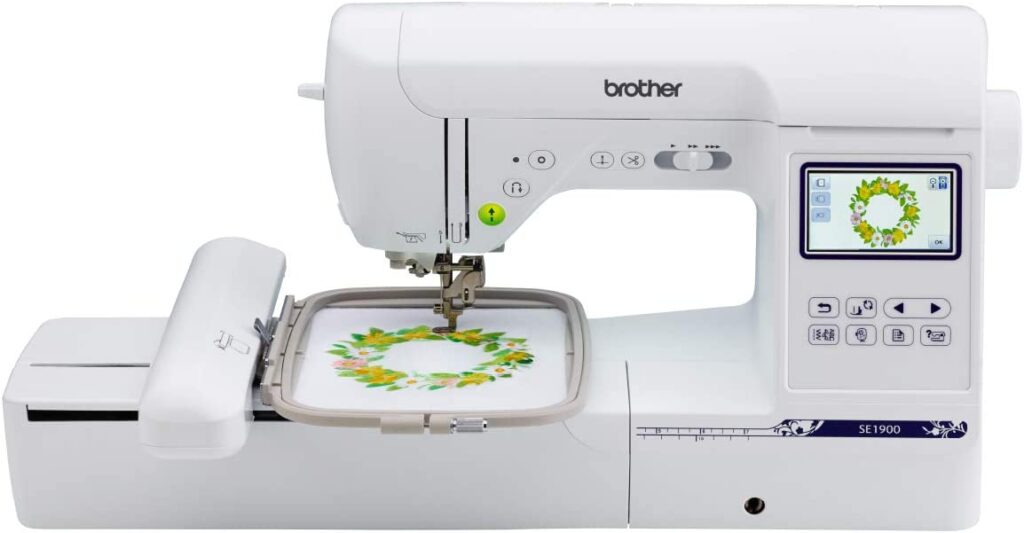
As someone who loves to experiment with both sewing and embroidery, I was excited to try out the Brother SE1900 machine. And let me tell you, this machine exceeded my expectations. With its large 5″x7″ embroidery field and 240 built-in sewing stitches, I was able to create a wide range of projects with ease.
One of the standout features of the Brother SE1900 is its large color touch LCD screen, which makes it easy to navigate through the machine’s many features. And with 138 built-in embroidery designs and 11 embroidery lettering fonts, you’ll have plenty of options to choose from. Plus, the automatic needle threader and drop-in bobbin system make setup a breeze.
Another great feature is the machine’s sewing speed of 850 stitches per minute, which allows you to complete projects quickly and efficiently. And with the option to adjust the stitch length and width, you can customize your sewing to your liking.
In terms of cons, the Brother SE1900 can be a bit pricey for those on a tight budget. Additionally, some users have reported that the machine can be a bit noisy when in use.
I feel confident recommending the Brother SE1900 sewing and embroidery machine. Its impressive features and reliable performance make it a great option for both beginners and experienced sewers.
While it may take some time to get used to all of its features, the large color touch LCD screen and automatic features make it a breeze to use. And with a wide range of embroidery designs and sewing stitches, the Brother SE1900 is sure to be a valuable addition to any sewing room.
Brother SE1900 is a versatile combination sewing and embroidery machine with a large embroidery field. Features include:
- 5″ x 7″ embroidery area
- 138 built-in embroidery designs
- 240 built-in sewing stitches
Brother SE 625

Are you the type of person who loves to sew and embroider but doesn’t want to shell out the big bucks for separate machines? Well, have no fear – the Brother SE625 is here!
This machine is like the Swiss Army knife of sewing and embroidery machines – it’s got all the features you could possibly need and then some. If this machine were a person, it would be a superhero – versatile, powerful, and always ready to save the day (or at least your sewing project).
One of the standout features of the Brother SE625 is its ability to function as both a sewing machine and an embroidery machine. This 2-in-1 feature makes it a great option for those who want to experiment with both types of projects without having to purchase separate machines.
Another great feature is the machine’s automatic needle threader and drop-in bobbin system, which make setup a breeze. And with the option to adjust the stitch length and width, you can customize your sewing to your liking.
In terms of cons, some users have reported that the machine’s stitching speed can be a bit slow, which may not be ideal for those who are looking to complete projects quickly. Additionally, the 4″x4″ embroidery field may be too small for dedicated embroidery enthusiasts who want to create larger designs.
Overall, I would highly recommend the Brother SE625 sewing and embroidery machine. Its impressive features and reliable performance make it a great option for both beginners and experienced sewers.
While it may not be the best option for those who are looking for a machine with a larger embroidery field or faster stitching speed, the 2-in-1 feature and automatic features make it a great value for the price.
Brother SE 2000

Are you on the hunt for a sewing and embroidery machine that can handle all of your creative projects? Look no further than the Brother SE2000. With its advanced features and customizable options, this machine is sure to impress both beginners and experienced sewers alike. Whether you’re looking to add intricate embroidery designs to your latest project or sew a new outfit from scratch, the Brother SE2000 has got you covered.
One of the standout features of the Brother SE2000 is its advanced needle threading system and automatic thread cutter, which make setup a breeze. And with 240 built-in sewing stitches and 10 styles of one-step buttonholes, you’ll have plenty of options to choose from.
Another great feature is the machine’s sewing speed of 850 stitches per minute, which allows you to complete projects quickly and efficiently. And with the option to adjust the stitch length and width, you can customize your sewing to your liking.
In terms of cons, the Brother SE2000 can be a bit pricey for those on a tight budget. Additionally, some users have reported that the machine can be noisy when in use.
When compared to the Brother SE625, the Brother SE2000 offers a larger embroidery field and more built-in embroidery designs. Additionally, the SE2000 has a higher sewing speed and more sewing stitches.
However, the SE625 has the advantage of being a 2-in-1 machine that functions as both a sewing machine and an embroidery machine, which may be a better option for those who want the versatility of both without having to purchase separate machines.
Don’t hesitate to consider the Brother SE2000 sewing and embroidery machine. Its impressive features and reliable performance make it a great option for both beginners and experienced sewers. While it may not be the best option for those on a tight budget, the advanced features and customization options make it a great value for the price.
[azonpress template=”box” asin=”B0B835KJFF”]Brother PE 545

Looking to add some pizzazz to your sewing projects? Look no further than the Brother PE525 embroidery machine.
With its affordable price point and easy-to-use features, this machine is a great option for those who want to experiment with embroidery without breaking the bank. Whether you’re looking to add a monogram to a towel or create a custom design for a shirt, the Brother PE525 has got you covered.
So why settle for plain when you can add some personality to your projects with this embroidery machine?
One of the standout features of the Brother PE525 is its easy-to-use LCD display, which makes it a breeze to navigate through the machine’s many features. And with the option to import designs from your computer or download from the internet, you’ll have even more options to choose from.
Another great feature is the machine’s automatic needle threader, which saves time and frustration. Plus, with the ability to adjust the thread tension and embroidery speed, you can customize your embroidery to your liking.
In terms of cons, the Brother PE525 may not be the best option for those who want to create larger embroidery designs. Additionally, some users have reported that the machine can be a bit finicky when it comes to thread tension, but with a bit of practice, this can be easily overcome.
Overall, I would highly recommend the Brother PE525 embroidery machine. Its impressive features and reliable performance make it a great option for those who want to add embroidery to their sewing projects without breaking the bank. And with its easy-to-use LCD display and automatic features, you’ll be embroidering like a pro in no time. Plus, who doesn’t love adding a personal touch to their projects? With the Brother PE525, you can do just that and have fun while doing it!
The Brother PE 545 is an embroidery-only machine aimed at beginners who want to focus on embroidery projects without additional sewing functions. This model provides user-friendly options for you to explore.
Keep in mind to choose the best Brother embroidery machine that suits your needs and skill level, whether you’re a beginner, an experienced embroiderer, or somewhere in between.
Key Features
Built-In Designs
Brother embroidery machines come with a variety of built-in designs to get you started on your creative journey. For instance, the Brother PE800 features 138 built-in designs and eleven different fonts. No matter your project, you’ll have a wide range of designs and fonts to choose from, making it easy to personalize and create unique embroidery designs.
Touchscreen Display
A key feature of Brother embroidery machines is the large, color touchscreen display, which allows you to view and edit your designs with ease. For example, the Brother SE1900 comes with a large color touch display screen. This helps you make adjustments to your designs before embroidering, including resizing, rotating, or changing thread colors, ensuring your creative vision comes to life just as you imagined.
Embroidery Field
One of the most important aspects of an embroidery machine is the size of its embroidery field. Brother machines offer ample space for you to work on a variety of projects. The Brother SE1900 has a 5 x 7-inch embroidery field, while the Stellaire Innov-is XE1 features a larger 9.5 x 14-inch (240 x 360mm) embroidery area. These generous embroidery fields give you the flexibility and space needed for both small and large projects.
Automatic Needle Threader

The automatic needle threader is a valuable feature found in most Brother embroidery machines. It helps you save time and eliminates the frustration of manually threading the needle. Just follow the threading path on the machine and the automatic needle threader will take care of the rest, making it easy for you to start your embroidery projects quickly.
USB Port
A USB port is a convenient feature that allows you to import your own embroidery designs or update your machine’s built-in designs. With this powerful feature, you can expand your design library by downloading designs from various sources or even create your own using embroidery software. For example, the Innov-is F440E has a built-in USB port, allowing you to easily transfer and store your designs on your machine quickly and efficiently.
Additional Features
Hoop
The Brother embroidery machine comes with a large 10 5/8″ x 16″ hoop, which is perfect for working on sizable projects. The spacious hoop allows you to tackle larger designs or multiple smaller designs at once, saving you time and effort in the process 1.
Workspace
Enjoy an extended workspace on your Brother embroidery machine, providing ample space for maneuvering fabric and handling larger projects. This generous area allows you to handle complex designs with ease, making your embroidery experience more enjoyable and efficient.
LCD Display
The Brother embroidery machine features a large 10.1″ capacitive touch screen, enabling easy navigation of built-in designs, stitch settings, and other essential functions 1. The LCD display offers a crisp, clear view of your embroidery designs, ensuring you can make adjustments quickly and accurately.
Wireless Network
One of the standout features of the Brother embroidery machine is its wireless LAN connectivity. This feature allows you to connect to a wireless network, making it easy for you to import and export embroidery designs without the need for cumbersome cables 1. Additionally, accessing online resources, updates, and tutorials become more convenient with wireless connectivity.
Artspira App
Speaking of convenience, the Brother embroidery machine is compatible with the Artspira App, a dedicated platform for browsing and choosing embroidery designs directly from your mobile device. With this app, you can seamlessly transfer new designs to your machine, giving you access to an ever-growing library of creative options.
To find the ideal table for your Brother embroidery machine, consider your personal preferences and needs, as well as your work environment. Keep in mind the pros and cons mentioned above while selecting the best option for you.
Software and Design Options
Disney Designs
Brother’s embroidery machines, particularly the PE550D, come with a selection of 125 built-in designs that include 45 Disney-themed designs, which enable you to add a touch of magic to your creations. You can embroider your favorite Disney characters on clothing, blankets and other items.
Lettering Fonts
The variety of lettering fonts available in Brother’s embroidery software is impressive, giving you the flexibility to personalize your projects using numerous font styles. With different options like cursive, block, and script fonts, the possibilities for customization are endless.
Janome
While this article focuses on Brother embroidery machines and software, it’s important to mention that Janome is another popular brand with its own line of embroidery software. Janome’s Digitizer software offers users the ability to create, edit and manage designs, adding to the versatility of your embroidery projects.
However, compatibility between Brother and Janome machines and software may vary, so be sure to check whether the software you choose works for the machine you own.
ScanNCut
Brother’s ScanNCut cutting machines are a valuable addition to any embroidery setup. While ScanNCut is not specifically an embroidery software, it can be used to create custom appliqué designs for your embroidery projects.
By scanning your chosen artwork or design, your ScanNCut machine can precisely cut fabric shapes for you to add to your embroidery. This allows for a unique combination of cutting, sewing, and embroidery, resulting in intricate and professional-looking designs.
Sewing and Embroidery Functions
Sewing Stitches
When using a Brother embroidery machine, you’ll be impressed by the variety of sewing stitches available. Your machine may offer up to 100 built-in stitches, including utility, decorative, and stretch stitches. With Brother machines like the SE600, you’ll have no trouble finding the perfect stitch for any project.
Crafting
Your Brother embroidery machine can help you create impressive craft projects with ease. Many machines, such as the PE800, include advanced features specific to crafting, like applique and patchwork stitches. Additionally, your machine might come with different presser feet designed for a variety of crafting techniques.
Quilting
Quilting is another area where your Brother embroidery machine excels. You’ll find various quilting stitches and features that make your quilting projects enjoyable and professional-looking. Some machines even offer a one-step automatic buttonhole feature or a walking foot for even more precise quilting.
Embroidery Designs
One of the highlights of Brother embroidery machines is their impressive built-in embroidery designs library. With up to 200 built-in designs, you’ll have a wide variety of motifs to choose from, including florals, animals, and geometric patterns. Most machines allow you to import and edit additional designs via USB, offering you endless possibilities for personalization.
Patterns
Embroidery patterns allow you to add unique touches to your projects. Your Brother machine will likely offer many built-in patterns, such as lettering and monograms, in various styles and sizes.
You can also create custom patterns, import designs from websites, and edit or resize these patterns directly on the machine’s screen. With a Brother embroidery machine, the possibilities are endless.
Ease of Use
LCD Touchscreen
Brother embroidery machines are known for their user-friendly interfaces, particularly their easy-to-use LCD touchscreens. With the LCD touchscreen on your Brother embroidery machine, you can quickly navigate through various options and settings, allowing you to customize designs and thread colors with ease. The touchscreen also provides access to helpful video tutorials, making it simple to learn how to use your machine as efficiently as possible.
Drop-In Bobbin
A major advantage of using a Brother embroidery machine is the convenience of a drop-in bobbin system. This design allows you to easily insert the bobbin into the machine, eliminating the need for tedious bobbin casings. By following these steps, you can have your machine ready to embroider in no time:
- Wind the bobbin with your selected thread color.
- Open the bobbin cover and drop in the bobbin.
- Pull the thread through the built-in thread guide, allowing it to catch in the machine’s tension mechanism.
- Close the bobbin cover and start embroidering.
Automatic Thread Cutter
Brother embroidery machines also feature automatic thread cutters, which save you from manually cutting thread between color changes or at the end of a project. By simply pressing a button on your machine, the automatic thread cutter will cut both the top and bobbin threads, making your embroidery experience more efficient and streamlined.
Built-In Needle Threader
Despite being a seemingly small feature, a built-in needle threader can make a significant difference in your embroidery experience. Brother embroidery machines are equipped with this handy tool, allowing you to thread your machine’s needles with ease. Here’s how to use the built-in needle threader on your Brother embroidery machine:
- Raise the needle to its highest position.
- Lower the presser foot.
- Press the needle threading lever/button on your machine.
- Follow any further threading instructions provided by your machine.
Incorporating these user-friendly features, Brother embroidery machines truly enhance your embroidery process, making your projects more enjoyable and efficient.
Comparisons with Other Brands
Singer
When comparing Brother embroidery machines with Singer machines, you’ll find Singer models often focus on beginner-friendly features and affordability. While both brands offer a variety of machines for different skill levels, Singer machines generally have fewer built-in stitches and embroidery designs, as well as smaller embroidery areas compared to Brother’s high-end models.
Juki
Juki is another well-regarded brand in the sewing and embroidery industry. Their machines are known for their durability and strong build quality. However, Juki’s primary focus is on industrial and heavy-duty machines, whereas Brother offers a more extensive range of machines catering to beginners and home users.
Juki’s embroidery machines may provide better performance for large-scale projects, but their limited selection might not cater to hobbyists or those looking for something more versatile.
Janome
Janome machines are popular for their advanced features and innovation , making them suitable for both beginners and experienced embroiderers. The Janome Memory Craft 500E, for example, competes with Brother’s high-end models in terms of embroidery capabilities.
One key difference between the two is Janome’s focus on giving users more customization options, while Brother emphasizes user-friendliness and ease of use.
Sergers
A serger, or overlock machine, is a type of sewing machine that simultaneously trims seams and encases raw edges while creating a seam, providing a professional finish to your projects. Brother offers a range of serger machines, with varying features and price points.
Comparing these with other brands’ offerings is essential when considering your sewing and embroidery needs, as each brand tends to have unique features that can assist you in achieving your desired outcome.
Computerized Sewing
Computerized sewing machines are equipped with features like automated stitch selection, touchscreens, and built-in memory for storing customized stitch patterns. When comparing Brother’s offerings to other brands, you’ll generally find Brother machines at the forefront of computerized sewing technology.
With popular models like the Brother SE1900, you can enjoy a large touchscreen display, extensive stitch options, and the ability to import designs. However, it’s essential to assess the features of each brand as they cater to different needs and preferences.
Customer Support and Warranty
25-Year Warranty
Brother embroidery machines come with a 25-year warranty to ensure your peace of mind. This warranty covers the machine chassis for 25 years from the original purchase date, while other components have shorter warranty periods. To check your machine’s warranty status, visit the Brother USA website and follow the instructions provided.
Repairs
In the event that your embroidery machine needs servicing or repairs, Brother authorized service centers are available to help you. For light to moderate users, Brother recommends having your machine serviced every 500 hours of use.
Heavy users and those who operate the machine at high speeds for prolonged periods should have their machines serviced more frequently. You can find a list of authorized service centers on Brother’s website.
Shipping
When sending your embroidery machine in for repairs or maintenance, make sure to securely package it to prevent damages during transportation. Additionally, it’s a good idea to insure the shipment in case anything happens to your machine while in transit. Keep in mind that shipping costs may vary depending on the service you choose and the location of the service center.
Legal Disclaimers
While the 25-year warranty offers a significant amount of coverage, it’s essential to be aware of the legal disclaimers in the warranty teWhat is the difference between a sewing machine and an embroidery machine?rms. The warranty generally does not cover any damages caused by misuse, accidents, or unauthorized repairs. Additionally, the warranty becomes void if the serial number has been altered or removed, or if the machine has been used for commercial purposes.
By keeping these points in mind, you can ensure that your Brother embroidery machine continues to provide excellent performance for years to come. Make sure to take advantage of Brother’s resources, such as their customer support, to maintain your machine properly and address any issues that may arise.
FAQ
What is the difference between a sewing machine and an embroidery machine?
While both machines can be used for sewing, an embroidery machine is specifically designed to add decorative designs and patterns to fabric using thread.
Can I use my own designs with a Brother embroidery machine?
Yes, many Brother embroidery machines allow you to import your own designs from a computer or download designs from the internet.
How many built-in embroidery designs do Brother embroidery machines typically have?
The number of built-in embroidery designs can vary depending on the model, but many Brother embroidery machines have anywhere from 70 to 280 built-in designs.
What is the maximum embroidery field size for Brother embroidery machines?
The maximum embroidery field size can vary depending on the model, but many Brother embroidery machines have a maximum embroidery field size of 4″x4″ or 5″x7″.
Can I use a Brother sewing machine for embroidery?
While some Brother sewing machines may have embroidery capabilities, it is recommended to use a dedicated embroidery machine for best results.
Creative Projects and Inspiration
Clothes
If you’re interested in creating unique clothing pieces, your Brother embroidery machine is the perfect addition to your workshop. With the help of the Artspira Creative Crafting App, you can design and edit intricate embroidery patterns directly on your smartphone, then transfer them to your machine. This allows you to:
- Personalize your own clothes, such as T-shirts, jackets, and jeans
- Create custom accessories like hats and bags
- Develop wearable textile art for special occasions or art exhibits
Blankets
The Brother embroidery machine is not limited to clothing items: it’s also an excellent tool for designing and crafting intricate blankets that reflect your personal style. Here are a few ideas you can try:
- Designing quilt blocks for a unique patchwork quilt
- Embellishing warm fleece blankets
- Creating personalized baby blankets as gifts for expecting friends and family
Home
Adding a touch of embroidery to your home décor is a great way to showcase your creativity and personal style. The versatility of the Brother embroidery machine allows you to experiment with various projects, such as:
- Creating embroidered cushions or pillowcases
- Designing one-of-a-kind table linens, napkins, and placemats
- Crafting decorative wall hangings and framed textile art
Lightweight
If you prefer working on lightweight items, your Brother embroidery machine will not disappoint. Here, you’ll have the opportunity to craft intricate designs on various fabrics and materials, such as:
- Embroidering handkerchiefs
- Designing bookmarks
- Personalizing cosmetic bags or pencil cases
Remember, with the right tools and a Brother embroidery machine by your side, you’ll find endless inspiration and possibilities for creative projects that add comfort, style, and a touch of your personality to your wardrobe and home.
Sharing and Connecting
Design Database Transfer
Transferring designs to your Brother embroidery machine can be done wirelessly, making the process more seamless and efficient. First, ensure that both your computer and sewing machine are connected to the same home network. Follow the steps provided by Brother USA to transfer a design from your computer to your machine.
- Register your machine with the application
- Connect the computer to your home network
- Proceed with the guided transfer process
This convenient method allows you to easily share and use a wide variety of embroidery designs, increasing the versatility of your Brother embroidery machine.
Social Media Platforms
Social media platforms are a great way to connect with fellow Brother embroidery machine users, share tips, tricks, and inspiration, as well as showcase your artistic creations. Some popular platforms that you might want to consider joining include:
- Facebook groups: Many dedicated groups exist for Brother embroidery enthusiasts where you can share ideas, ask questions, and discuss challenges.
- Instagram: A visual platform where you can showcase your work, discover new artists, and connect with like-minded people using hashtags like #BrotherEmbroidery and #EmbroideryArt.
- YouTube: This platform offers a plethora of tutorials and demonstrations to help you make the most of your Brother embroidery machine. You can also subscribe to channels run by fellow users and experts in the craft.
By engaging with these social media platforms, you can enhance your embroidery experience and improve your skills, all while connecting with a vibrant and supportive community of fellow Brother embroidery machine users.





