Brother SE400: Unlock Endless Creativity with This Top Embroidery Machine
As a sewing and embroidery enthusiast, I have always been on the lookout for a versatile and user-friendly machine to take my projects to the next level. It was not until I stumbled upon the Brother SE400 that I discovered just how capable a single machine could be in combining both of these creative pursuits.
The Brother SE400 is a computerized sewing and embroidery machine, known for its reliability, rich features, and affordability – it truly has it all for beginners and more advanced sewers alike.
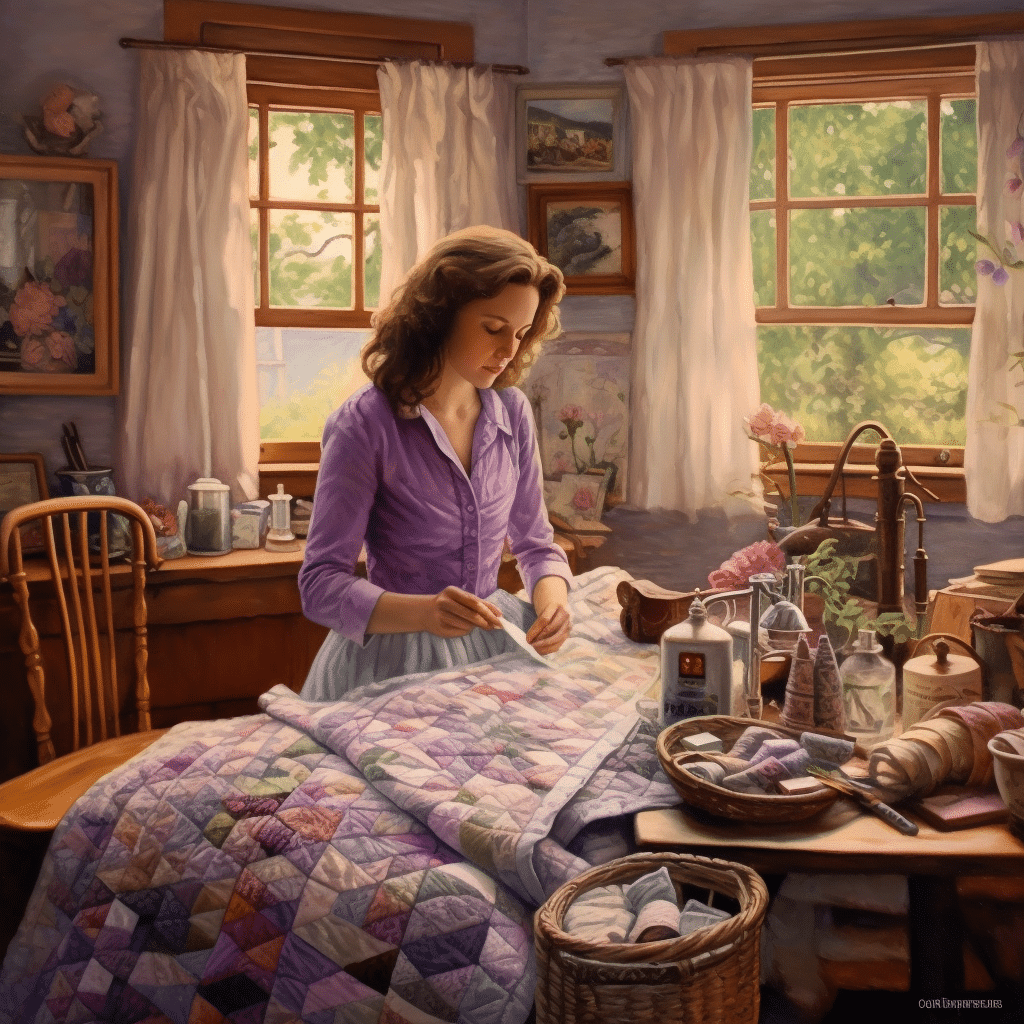
One of the most attractive aspects of the Brother SE400 is its extensive range of sewing features, boasting 67 sewing stitches with 98 stitch functions. The machine doesn’t stop there, as it also offers a 4″x4″ embroidery capability, making it ideal for embellishing home décor, clothing, and gifts.
Its user-friendliness is further enhanced by its backlit, touch screen LCD display, allowing for easy navigation through stitch and embroidery options.
The beauty of the Brother SE400 lies in its ability to cater to a variety of skill levels, providing an enjoyable and efficient sewing and embroidery experience for all.
The machine’s versatility and impressive features have won me over, and I am sure it will do the same for many who are passionate about sewing and embroidery.
Table of Contents
- 1 Best Details of the Brother SE400 Embroidery Machine
- 2 Dimensions
- 3 Overview Brother SE400 Sewing and Embroidery Machine
- 4 What’s Included
- 5 How to Use The Brother SE400 Embroidery Machine
- 6 Steps for Settings on Brother SE400
- 7 Pros and Cons
- 7.1 Pros
- 7.2 Cons
- 7.3 FAQ
- 7.4 What is the difference between a sewing machine and an embroidery machine?
- 7.5 Is Brother a good brand for sewing and embroidery machines?
- 7.6 How Difficult is It to Learn How to Use the Brother Se400?
- 7.7 Are There Any Additional Accessories Available for the Brother Se400?
- 7.8 How to Create Your Own Brother Embroidery Machine Designs
- 7.9 Buying Guide for Brother Embroidery Machines
- 8 Sources
- 9 Footnotes
Best Details of the Brother SE400 Embroidery Machine

I absolutely love my Brother SE400 embroidery and sewing machine, and I’m excited to share some of the best features with you. One of the highlights of this machine is its built-in sewing stitches – it comes with an impressive variety of 67 stitch types and 98 stitch functions. This incredible selection allows me to work on various projects, from simple repairs to intricate home décor items.
One of my favorite aspects of the Brother SE400 is the touchscreen LCD, which makes it simple to select embroidery designs and stitch options. The screen also has a quick start guide and built-in tutorials, which made it easy for me to set up the machine and start sewing right away.
The 4″x4″ embroidery area enables me to embellish my projects with eye-catching designs.
The Brother SE400 sewing and embroidery machine is the perfect tool for any sewer. It has a wide variety of features that make it easy to create beautiful designs for clothing, home décor, and gifts.
The automatic needle threader and speed control feature makes it much easier to work quickly and with precision. The machine also has an LED display that allows users to view their design choices and adjust settings with ease.
Additionally, the machine is equipped with a USB port that makes it easy to connect to a computer and access additional design options. With this machine, you can create vibrant and unique designs with ease, making it perfect for those who want to upgrade their sewing skills.
Dimensions
The Brother SE400 has a compact design that fits easily into any workspace. It measures 17.3 inches high, 16.5 inches wide, and 11.4 inches deep.
It weighs only 13.2 pounds, making it easy to move around and fit into tight spaces. The machine also comes with a detachable table to provide additional support when working with larger projects.
The table measures 17.3 inches high, 20.9 inches wide, and 9.5 inches deep. With the table attached, the total weight of the machine is 15.2 pounds. The Brother SE400 is an ideal machine for both small and large sewing projects.
Overview Brother SE400 Sewing and Embroidery Machine
Here’s a quick overview of what the Brother SE400 offers in terms of embroidery:
- 70 decorative embroidery patterns
- 120 frame pattern variations
- 5 embroidery fonts
With these options, I’m able to create unique designs for clothing, home décor, and gifts. The automatic needle threader and the speed control feature also make a huge difference in my sewing experience, as they help me save time and maintain consistency throughout my projects.
The Brother SE400 is a computerized sewing machine, which means that it offers advanced capabilities, such as:
- 7-point feed dogs for smooth fabric handling
- Drop feed system for free-motion sewing
- One-step buttonholes in 10 different styles
- A range of presser foot options
What’s Included
The Brother SE400 has a compact design that fits easily into any workspace. It measures 17.3 inches high, 16.5 inches wide, and 11.4 inches deep.
It weighs only 13.2 pounds, making it easy to move around and fit into tight spaces. The machine also comes with a detachable table to provide additional support when working with larger projects.
The table measures 17.3 inches high, 20.9 inches wide, and 9.5 inches deep. With the table attached, the total weight of the machine is 15.2 pounds. The Brother SE400 is an ideal machine for both small and large sewing projects.
In addition to these amazing features, the machine has its own informative website Brother SE400 that provides you with detailed information about its features, pros, and cons.
The Brother SE400 combines the best of sewing and embroidery, making it an all-around versatile machine. I have enjoyed working on numerous projects using this machine, and I’m always excited to explore new stitching and embroidery opportunities.
How to Use The Brother SE400 Embroidery Machine
As a Brother SE-400 embroidery and sewing machine owner, I can share some tips and tricks on how to make the most of this versatile machine. With its wide range of sewing and embroidery features, it’s perfect for both hobbyists and professionals.
When I first started using my Brother SE-400, the most important thing I did was to familiarize myself with its various features and components. This machine offers utility and decorative stitches, as well as a free arm design which makes it convenient for sewing cuffs, sleeves, and other circular items.
One of the most exciting features that the Brother SE-400 offers is computer connectivity. This allows me to import designs from my computer and transfer them to the machine using a USB cable.
You can find a helpful tutorial on how to set up your machine for embroidery here.
Steps for Settings on Brother SE400
To begin sewing with my Brother SE-400, here are the steps I follow:
- Turn on the machine by pressing the power button.
- Choose the stitch type by pressing the appropriate buttons on the LCD screen.
- Adjust the stitch length and width if desired.
- Thread the machine according to the instructions in the manual.
- Place the fabric under the presser foot, lower the presser foot lever, and start sewing by pressing the foot controller.
For embroidery projects, I do the following:
- Attach the embroidery unit to the machine.
- Select the desired embroidery design from the built-in library or import a custom design through computer connectivity.
- Thread the machine with the appropriate color of embroidery thread.
- Hoop the fabric and stabilizer in the correct size embroidery hoop.
- Attach the hoop to the embroidery unit and start the embroidery process by pressing the embroidery start/stop button.
In addition to these steps, I also make sure to maintain my Brother SE-400 regularly, as suggested in the manual. This includes cleaning the machine, changing needles, and oiling the necessary parts.
Overall, using my Brother SE-400 has been a fulfilling and enjoyable experience. By familiarizing myself with its features and properly maintaining the machine, I’ve been able to create both beautiful sewing and embroidery projects with ease.
Pros and Cons
Pros
As a beginner, I found the Brother SE400 to be an excellent choice for an embroidery machine. The trusted brand offers 67 built-in stitches, which allow for versatility in both my sewing and embroidery projects 1.
The machine’s unique features include an LCD touchscreen display, which makes it easy for me to select and view my desired embroidery designs 2, as well as a drop-in top bobbin and automatic bobbin winding system that simplifies the setup process 3.
The SE400 also has various sewing feet and a wide table attachment, which makes transitioning between different garment printers and styles a breeze.
Cons
While I generally enjoy using the Brother SE400, there are a few issues that I have encountered along the way. One problem is the occurrence of unexpected errors, which sometimes require me to wait or investigate further before proceeding with my project 2.
Another concern is the limited embroidery area, which can sometimes be constraining for larger designs. However, these issues haven’t significantly affected the overall quality and style of my sewing and embroidery creations.
FAQ
What is the difference between a sewing machine and an embroidery machine?
What is the difference between a sewing machine and an embroidery machine? A sewing machine is primarily focused on stitching fabrics together, whereas an embroidery machine is designed for creating intricate patterns and designs on fabric.
Is Brother a good brand for sewing and embroidery machines?
Is Brother a good brand for sewing and embroidery machines? Yes, Brother is a trusted brand known for producing reliable and easy-to-use sewing and embroidery machines with unique features, making them suitable for both beginners and experienced users.
How Difficult is It to Learn How to Use the Brother Se400?
How Difficult is It to Learn How to Use the Brother Se400? The Brother SE400 is a great machine for anyone looking to make their own custom designs. While it can be intimidating at first, the machine is actually quite easy to use.
The included tutorials provide clear instructions and guidance to help you get up and running quickly. Even if you’re brand new to the world of embroidery, the Brother SE400 can help you create beautiful designs with ease. With a few practice sessions, you’ll be a pro at using the machine in no time.
Are There Any Additional Accessories Available for the Brother Se400?
Are There Any Additional Accessories Available for the Brother Se400? The Brother SE400 has many additional accessories available to get the most out of your machine.
These accessories include specialty feet, presser plates, and decorative threads, as well as a range of bobbins and needles.
You can also purchase extra spools of thread, extension tables, and a wide variety of carrying cases. With these accessories, you can customize your Brother SE400 to your needs, making it an even more powerful and versatile machine.
How to Create Your Own Brother Embroidery Machine Designs
Creating unique embroidery designs for my SE400 is simple thanks to the iBroidery.com website, which offers design downloads compatible with Brother machines. I can either purchase pre-designed patterns or create my own designs using embroidery software programs.
Once I have selected a design, I upload it to the SE400’s computerized interface via the USB port, and I’m ready to start embroidering my chosen pattern.
Buying Guide for Brother Embroidery Machines
When searching for an embroidery machine, I consider several details, including:
- Skill level: As a beginner, I lean towards embroidery machines that are easy to use and navigate, like the Brother SE400.
- Built-in designs: A variety of built-in designs and stitches, such as the 67 stitches offered by the SE400, allow for greater versatility in my projects 1.
- Ease of use: User-friendly features like an LCD touchscreen display and drop-in top bobbin system make it easier for me to focus on my creative endeavors rather than getting caught up in time-consuming tasks 3.
- Price: Purchase and delivery costs are important factors to consider. It’s essential to find a machine that suits my needs and budget, like the Best Seller embroidery machine, Brother SE4001.
By considering these factors, I can make an informed decision and feel confident while investing in an embroidery machine that caters to my sewing and embroidering needs.








