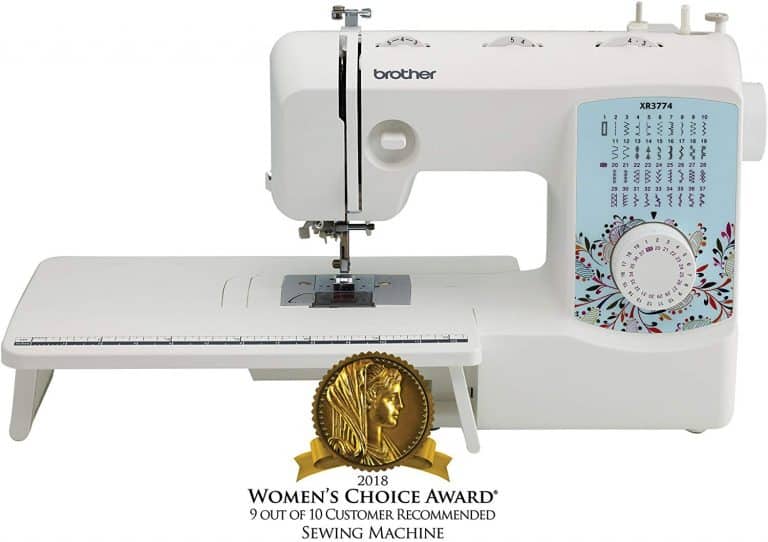10+ Free Software for Embroidery: Best Tools to Start Stitching Today
Machine embroidery brings beautiful designs to life on fabric, turning plain materials into works of art. The right software helps crafters edit designs, convert file formats, and create custom patterns – all essential steps in the embroidery process.
Free embroidery software gives crafters a chance to try digitizing and editing without spending money on expensive programs. Many free options include basic features like design previews, simple editing tools, and file conversion capabilities. These programs make it easier for beginners to start their embroidery journey while learning the fundamental skills needed for more advanced work.
Table of Contents
- 1 1) Inkscape
- 2 2) Embird
- 3 3) SewArt
- 4 4) MyEditor
- 5 5) Stitch Era Universal
- 6 6) Thred
- 7 7) Wilcom TrueSizer
- 8 8) Brother PE-Design Lite
- 9 9) Bernina ArtLink 7
- 10 10) StitchBuddy
- 11 Benefits of Free Embroidery Software
- 12 Common Features of Free Embroidery Software
- 13 Tips for Choosing the Right Software
- 14 Frequently Asked Questions
- 14.1 What is the easiest embroidery software to use for free?
- 14.2 How can I create my own embroidery designs without any cost?
- 14.3 Is there a free version of Embrilliance for embroidery enthusiasts?
- 14.4 Can I find embroidery digitizing software that is available for free?
- 14.5 Are there any free embroidery software options compatible with Brother machines?
- 14.6 Does Adobe offer an embroidery software option?
1) Inkscape
Inkscape is a free vector graphics program that works on Windows, Mac, and Linux computers. It offers professional-grade design capabilities similar to expensive software like Adobe Illustrator.
The program becomes even more valuable for embroidery enthusiasts when paired with the Ink/Stitch extension. This combination creates a powerful embroidery digitizing platform that’s completely free to use.
Ink/Stitch transforms Inkscape into a full-featured embroidery design tool that can create files for many machine formats, including PES and DST. The interface is clean and straightforward, making it ideal for both beginners and experienced digitizers.
Users can select objects in their design and apply various embroidery properties like stitch types and directions. The software handles both simple and complex designs with ease.
While the learning curve might be a bit steep at first, the results are worth the effort. The program’s ability to create professional-quality embroidery designs without any cost makes it an excellent choice for home embroiderers and small business owners.
2) Embird
Embird embroidery software works with most embroidery machines and comes with useful tools for creating and editing designs. The program has a 30-day free trial that lets crafters test out its features.
The software uses a modular system, which means users can pick and choose which features they want to buy. This makes it more budget-friendly since you only pay for what you need.
Beginners will love that Embird includes free embroidery designs in both the trial and full versions. These designs help new users learn the software’s tools while practicing their skills.
The program handles over 70 different embroidery file formats. This wide compatibility means designs can work with almost any modern embroidery machine.
Embird’s features include digitizing artwork, adding text, and adjusting design sizes. The tools are straightforward to use, though the interface looks a bit dated compared to newer programs.
A nice bonus is that Embird works on Windows computers, making it accessible for most users. The trial version allows 100 uses, giving plenty of time to decide if it’s right for your needs.
3) SewArt
SewArt embroidery digitizing software lets crafters turn regular images into embroidery designs. The program works with many common image file types and converts them into stitch patterns that embroidery machines can read.
A free 30-day trial version gives full access to test out all features before buying. The trial serves as a perfect way to learn the basics without spending money upfront.
The step-by-step wizard makes it easy to transform images into embroidery files. This guided approach helps beginners feel confident creating their first designs.
The software runs on Windows computers and works with most modern versions from XP through Windows 11. Installation is quick and straightforward.
While SewArt excels at basic image conversion, it works best with simple designs and solid shapes. Complex images with lots of tiny details or shading may need extra touchups to stitch well.
4) MyEditor
MyEditor free embroidery software is a basic program that lets crafters view and edit embroidery designs. It’s perfect for beginners who want to start exploring design editing without spending money.
The software can open and save files in different embroidery machine formats. This makes it easy to work with designs from various sources and use them on different machines.
One nice feature is the Dropbox connection that works with the DRAWings Snap app for iPad, iPhone, and Mac. This means sewists can work on their designs across different devices.
The program has simple editing abilities that work well for basic tasks like merging designs. While it doesn’t have fancy features, it’s a good starting point for people new to digital embroidery.
MyEditor works best for viewing designs and making small changes. The interface is clean and easy to understand, which makes learning the basics of embroidery software less scary.
5) Stitch Era Universal
Stitch Era Universal stands out as a free integrated embroidery design software that offers professional-level features. The program lets users create designs with up to 40,000 stitches per design.
The software provides a modern set of tools that make design creation quick and easy. Users can combine automated functions with flexible controls to achieve the exact look they want.
Multiple versions have been released, showing the developer’s dedication to improving the software. Each update has brought new features and better performance.
The program includes all necessary components in one package without requiring additional modules. This makes it perfect for small personalization shops and hobbyists who want to start creating embroidery designs.
One nice feature is that Stitch Era automatically recalculates stitches when changes are made to objects in the design. This saves time and helps prevent mistakes in the final product.
6) Thred
Thred32 is a free digitizing program that helps create embroidery designs from scratch. It’s a wonderful choice for crafters who want to explore digital embroidery without spending money on expensive software.
The program lets users draw embroidery patterns on grid-lined sheets. This feature makes it much easier to create precise designs, especially for beginners who are just starting their embroidery journey.
Thred supports multiple embroidery file formats including PCS, THR, and DST. This compatibility means crafters can use their designs with different embroidery machines.
The interface might look basic compared to modern software, but that’s part of its charm. The simple layout helps users focus on creating without getting lost in complicated menus.
While the project is currently in planning status, the original version remains a practical tool for basic digitizing needs. It’s an excellent starting point for hobbyists who want to test the waters of digital embroidery design.
7) Wilcom TrueSizer
Wilcom TrueSizer is a free embroidery software tool that lets users view, modify, and convert embroidery files. It works with many common embroidery file formats, making it perfect for both beginners and experienced embroiderers.
The software offers some great basic features. Users can preview designs, recolor patterns, and convert file formats before starting their embroidery projects. These features help prevent costly mistakes and save time.
One of the best things about TrueSizer is its ease of use. The simple interface makes it easy to resize designs and check how they’ll look before stitching them.
The free version has enough features for most home embroiderers. While there’s also a paid Pro version, the basic free edition handles common tasks well.
Wilcom Workspace TrueSizer is especially handy because it works online. Users don’t need to download or install anything to use the basic features.
8) Brother PE-Design Lite
Brother PE-Design Lite offers basic embroidery design functions for home embroiderers. The user-friendly software lets crafters create and customize embroidery designs with simple editing tools.
This entry-level program works well for beginners who want to try digital embroidery design without spending too much money. The interface is clean and straightforward, making it easy to learn the basics.
The software pairs nicely with Brother embroidery machines and includes helpful tutorials and support for new users. It offers essential features like text editing, shape creation, and basic design modifications.
Some crafters find PE-Design Lite limiting since it lacks advanced features found in premium embroidery software. Still, it serves as a great starting point for those just beginning their embroidery journey.
The program comes with a selection of built-in designs and fonts to help users start creating right away. Regular updates keep the software current and compatible with newer operating systems.
9) Bernina ArtLink 7
The Bernina ArtLink 7 embroidery software provides essential features for basic embroidery design management. This free program lets crafters view and modify their embroidery designs before stitching.
One of its best features is the Redraw function that shows the stitching sequence on screen. This helps prevent mistakes by letting users preview the entire embroidery process before starting.
The software makes it simple to open and print embroidery designs in their actual size. This capability is invaluable for planning projects and ensuring designs will fit properly in hoops.
ArtLink 7 works with many common embroidery file formats. The program interface feels welcoming and straightforward, making it perfect for beginners learning digital embroidery.
The free download process takes just a few minutes through the Bernina website. The installation guide walks users through each step clearly.
10) StitchBuddy
StitchBuddy provides embroidery editing capabilities on Mac computers, iPhones, and iPads. Users can view designs in a handy icon view with previews and convert between different embroidery file formats.
The software lets crafters combine multiple designs, change thread colors, and modify existing patterns. It also supports adding simple shapes, typed text, and SVG imports with outlines or fills.
The free version offers basic viewing and editing features. While it may not have advanced digitizing capabilities, it meets the needs of hobbyists who want to make simple modifications to existing designs.
StitchBuddy HD for iPad stands out for its reasonable pricing compared to other embroidery software. The ability to try before buying makes it an excellent choice for beginners.
The Mac-focused approach fills an important gap since many embroidery programs only work on Windows. The interface feels clean and user-friendly, perfect for those new to digital embroidery.
Benefits of Free Embroidery Software
Free embroidery software gives crafters powerful tools to create beautiful designs without spending money. These programs let anyone start digital embroidery right away.
Cost-Effective Solutions
Free embroidery software options let crafters test out digital design before investing in paid programs. This zero-cost entry point means beginners can learn the basics of digitizing without financial pressure.
Many free programs include essential features like basic editing, text tools, and file format conversion. These tools match the core functions of paid software that can cost hundreds of dollars.
For example, the free versions of popular programs like Embrilliance Express let users work with .bx fonts and type letters directly using their keyboard. This saves time compared to importing individual letters.
Ease of Access
Getting started with free embroidery software takes just minutes. Users can download and install these programs instantly, without waiting for shipping or activation codes.
Free digitizing software runs on most computers and doesn’t need special hardware. This makes it perfect for trying embroidery design at home.
Many free programs have simple interfaces that new users can understand quickly. The basic tools and features help beginners focus on learning without getting overwhelmed by complex options.
These programs often support common file formats, making it easy to share designs with friends or use them on different embroidery machines.
Common Features of Free Embroidery Software
Free embroidery software programs come with basic tools to help crafters edit and customize their designs. These programs let users work with existing designs and convert files between different formats.
Design Tools
Basic embroidery software includes essential editing features like resizing, rotating, and mirroring designs. Users can change thread colors and adjust stitch density.
Most programs offer basic shape tools to create simple geometric designs. Text tools allow adding lettering with different fonts.
Zoom and pan functions help examine design details closely. Some programs include grid lines and rulers for precise positioning.
Format Compatibility
Free embroidery programs typically support common file formats like .PES, .DST, and .JEF. This lets users work with designs from different sources.
File conversion tools help change designs between formats for different embroidery machines. Many programs can import vector graphics or bitmap images as a starting point.
Some free software limits the number of formats you can save to. Premium versions often unlock additional file type support.
Tips for Choosing the Right Software
Choosing embroidery software requires careful consideration of key features that will make your creative process smooth and enjoyable. The right software can make a huge difference in your embroidery success.
User-Friendly Interface
A clean, intuitive interface makes learning and using embroidery software much easier. Basic editing features like resizing designs and changing thread colors should be easy to find and use.
Look for software with clear icons and well-organized menus. The best programs have helpful tooltips that explain each function when you hover over buttons.
Tools should be logically grouped together. For example, all stitch editing features should be in one section, while design import/export options belong in another.
Community Support
Active user communities can be incredibly valuable when learning new software. Look for programs that have dedicated user forums or groups where you can ask questions and share designs.
Facebook groups and YouTube tutorials are great resources. More popular programs like Ink/Stitch have extensive online documentation and video guides created by users.
Check if the software developer maintains regular communication with users through social media or newsletters. This often indicates better long-term support and updates.
Many experienced embroiderers share their project files and tips in these communities, which can help speed up your learning process.
Frequently Asked Questions
Free embroidery software lets crafters design patterns and digitize artwork without spending money. Many programs offer basic features perfect for starting out.
What is the easiest embroidery software to use for free?
Inkscape offers user-friendly features for beginners learning embroidery design. The simple interface makes basic pattern creation straightforward.
The vector graphics tools work nicely for converting artwork into stitch patterns. Users love the helpful community and extensive tutorials.
How can I create my own embroidery designs without any cost?
The best free option for creating designs is Stitch Era Universal. It includes essential digitizing tools and a stitch simulator.
SewArt provides another great choice with its auto-digitizing features. The program handles both simple and complex designs well.
Is there a free version of Embrilliance for embroidery enthusiasts?
No free version of Embrilliance exists currently. MyEditor serves as a good alternative with basic editing capabilities.
Can I find embroidery digitizing software that is available for free?
Several quality digitizing programs come in free versions. Embird offers a trial version with core digitizing features.
The free version of Stitch Era Universal includes manual digitizing tools. It works well for converting images to embroidery files.
Are there any free embroidery software options compatible with Brother machines?
MyEditor works with Brother embroidery machines. It can import and edit Brother-format designs.
SewArt also supports Brother file formats. Users can save designs in .pes format for Brother machines.
Does Adobe offer an embroidery software option?
Adobe does not make embroidery-specific software. Their products, like Illustrator, can create vector art.
Other embroidery programs can use vector designs from Adobe programs. Free options like Inkscape or Stitch Era Universal import these designs well.