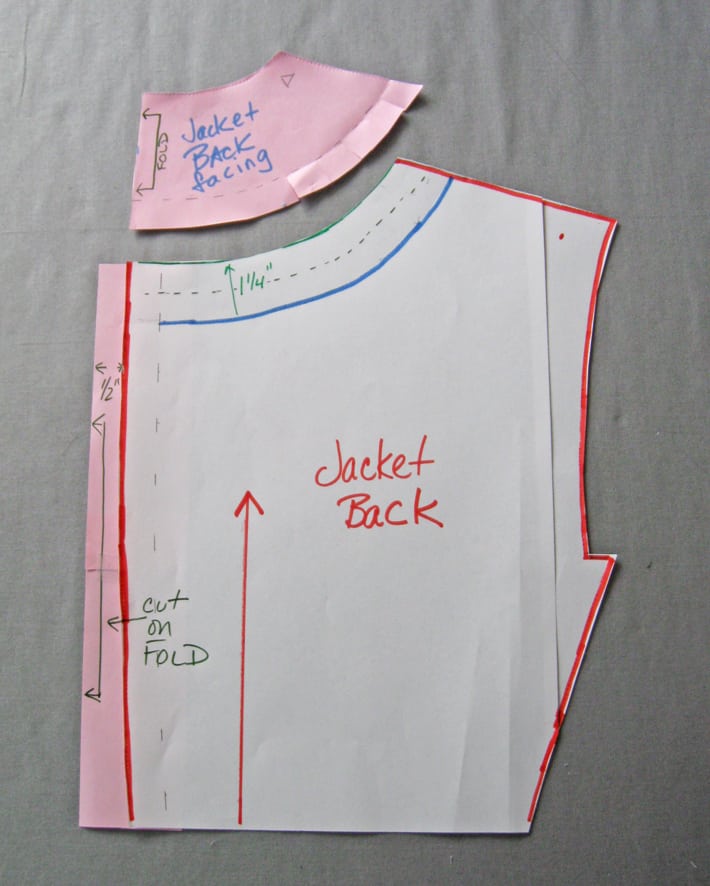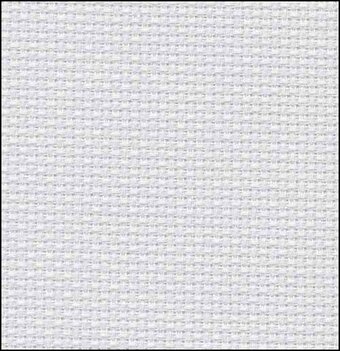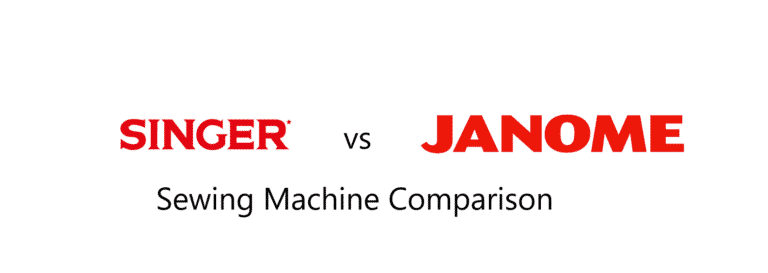Brother Embroidery Software Transforms Designs Into Masterpieces
Embroidery enthusiasts like you will love the versatility and design possibilities offered by Brother embroidery software. Whether you’re a beginner or an advanced user, this software allows you to fully customize, edit, and create unique designs for your embroidery projects.
With a wide range of Embroidery Design and Lettering Software options available, you can choose the perfect tools for your experience level and design needs. Explore the various features and capabilities, such as importing existing designs and creating your own with innovative tools like automatic digitizing and lettering. Your creativity paired with Brother’s user-friendly technology will result in stunning, high-quality embroidery projects.
Table of Contents
- 1 Overview of Brother Embroidery Software
- 2 Embroidery Design and Editing Tools
- 3 Supported Machines and Compatibility
- 4 Software Versions and Upgrades
- 5 Advanced Features and Functionality Brother Embroidery Software
- 6 Support and Resources
- 7 Mobile and Device Compatibility
- 8 Subscription Options and Pricing For Brother Embroidery Software
Overview of Brother Embroidery Software
Home and Commercial Users of Brother Embroidery Software
Brother embroidery software caters to both home and commercial users, offering a wide range of design and sewing solutions. Whether you’re a beginner or an advanced user, Brother has various software options to meet your needs. With their easy-to-use interface, you can effortlessly design and customize patterns for your embroidery projects.
Software Customization and Features
Embroidery Software for Beginners: If you’re new to embroidery, Brother offers the BES Blue Embroidery Software, which is perfect for those looking to start their journey with embroidery design and lettering. It provides various features such as on-screen typing, sewing order, font categories, fills, and underlay.
Intermediate to Advanced Users: For more experienced users, Brother’s PE Design Software offers advanced layout and editing features, along with compatibility with ScanNCut machines. With its wide variety of digitizing functions, including Photo Stitch, you can explore unlimited creativity possibilities.
While using Brother embroidery software, you can enjoy the following benefits:
- Design Creativity: Customize and create unique embroidery designs to add a personal touch to your sewing projects, while also enhancing your skillset and creativity.
- Ease of Use: The software offers user-friendly interfaces that make it simple for you to navigate and design, regardless of your experience level.
- Customizable Fonts and Lettering: Choose from numerous font categories and lettering options to create customized typography for your embroidery patterns.
By taking advantage of Brother’s embroidery software, you can elevate your sewing and embroidery projects to the next level, and make your creations stand out from the rest.
Embroidery Design and Editing Tools
In this section, we’ll cover some essential features and tools that you need while working with Brother embroidery software. These will include creating and editing designs, fonts and lettering, and digitizing embroidery designs.
Creating and Editing Designs with Brother Embroidery Software
First and foremost, Brother embroidery software allows you to create original designs or edit existing ones. With its user-friendly interface, you can easily import images, convert them into embroidery designs, and customize the design elements such as colors, sizes, and stitch types. Moreover, Brother software like the PE Design Software provides advanced layout and editing, making it more convenient regardless of your experience level.
Fonts and Lettering for Brother Embroidery Software
When it comes to font options and lettering, Brother’s software doesn’t disappoint. With more than 190 built-in fonts, you can enhance embroidery projects with personalized messages or monograms. For instance, the BES 3 Embroidery Lettering Software offers various lettering styles and allows you to combine multiple lines of text with accent designs. This feature makes it easy to elevate text elements in your projects.
Digitizing Embroidery Designs
Digitizing your designs is an important aspect of the embroidery process. Brother embroidery software, such as PE Design and BES, provides auto-digitizing capabilities. By uploading image files, the software can automatically generate embroidery designs with minimal input. As mentioned in this comparison of embroidery digitizing software, this feature is excellent for converting simple 1-2 color logos into embroidery patterns.
In conclusion, Brother embroidery software offers various tools to help you create, edit, and digitize your embroidery projects. By understanding these features, you’ll be better equipped to master your machine and bring your creative ideas to life.
Supported Machines and Compatibility
Embroidery Machines
Brother offers a variety of compatible embroidery machines for their embroidery software. Whether you are a beginner or an advanced user, you can choose from various models to meet your needs. Your machine’s compatibility with the PE-Design software ensures a smooth and effortless design process.
Sewing and Cutting Machines
In addition to embroidery machines, Brother software is also compatible with sewing and cutting machines. Investing in the right machine is essential to achieve the desired outcome in your projects.
Sewing Machines: Brother’s sewing machines come with built-in software that provides an easy user experience. This helps you create intricate designs, make adjustments, and even import new patterns.
Cutting Machines: Compatible with ScanNCut, Brother’s cutting machines work seamlessly with the PE-Design software. This added functionality allows you to create intricate cuts and explore even more design possibilities.
Make sure you always check for compatibility and follow the recommended software updates for your specific machine model. This ensures optimal performance and maximizes the functionality of your Brother products.
Software Versions and Upgrades
Brother PE-Design 11
Brother PE-Design 11 is the latest version of embroidery design software from Brother. This advanced software comes with numerous features to enhance your embroidery experience. Some of the key features include:
- Over 1000 built-in embroidery designs
- 172 built-in fonts
- Advanced design editing capabilities
To get the most out of your Brother embroidery machine, it’s highly recommended to use the PE-Design 11 software.
Older Versions and Upgrades
If you have an older version of Brother embroidery software, it’s essential to keep your software up-to-date. Regular updates ensure compatibility with newer machines and bring new features and improvements. To check the current version of your software:
- Turn on your embroidery machine, and the LCD will come on
- Press the settings button on the operation panel
- The settings screen will appear, press the previous page button
The Version number will be displayed on the screen. If it’s lower than the latest version, you should consider upgrading your software. Instructions on how to perform software upgrades can be found on the Brother USA support website.
Keeping your Brother embroidery software up-to-date ensures you have access to the latest features and improvements. Make sure to regularly check for updates and enjoy a seamless embroidery experience with Brother PE-Design 11.
Advanced Features and Functionality Brother Embroidery Software
Built-in Designs and Stitches
With Brother embroidery software, you have access to over 1,300 built-in designs to help you create your embroidery projects. These designs offer a wide variety of styles and themes, making it easy for you to find the perfect pattern for your project. Additionally, the software allows you to create and save your own decorative sewing stitches up to 100mm wide. This customization ensures that your embroidery projects are truly unique and tailored to your preferences.
Monogram and Artspira Design Tools
The Brother embroidery software offers extensive options for both monogramming and the Artspira design tool. With over 130 available fonts and a font filter, you can quickly and easily find the perfect lettering style for your project. When working with the PE Design software, you’ll have access to versatile embroidery and sewing digitizing functions, allowing for virtually unlimited creativity.
Here are some of the powerful tools offered:
- Font mapping: Map your favorite fonts so that they are easily accessible and can be used as if they were built-in lettering options.
- Thread palette conversion: Convert the thread palette of an existing design to your preferred color palette, making it simple to match your project’s theme.
- Advanced layout and editing: Effortlessly arrange and modify your designs with the easy-to-use interface and editing tools.
When using Brother embroidery software, you can expect the following benefits:
- Enhanced creative capabilities and added features
- User-friendly interface ideal for users of all skill levels
- Wireless transfer capabilities for convenience and ease of use
- The ability to work with multiple formats, such as DST, PES, and others
- Compatibility with ScanNCut for a seamless design process
By utilizing the advanced features and functionality offered in the Brother embroidery software, you can create stunning embroidery projects with ease. Harness the power of the built-in designs and stitches, along with the monogram and Artspira design tools, to elevate your embroidery experience and produce incredible results.
Support and Resources
Technical Support
If you ever encounter any issues or need assistance with your Brother embroidery software, the Brother Product Support Center is available to help you. Register your product on their website for free updates, support, and notifications about special offers. You can also find software, drivers, and utilities to download on their site, ensuring you always have the latest updates.
The Brother Technical Support & Contact Information page offers an interactive assistant tool that makes it easy to find sales and support options tailored to your needs. This includes support for professional and industrial embroidery machines, wireless networking tools, and locating repair centers.

Inspiration and Ideas
Looking for creative ideas for your embroidery projects? Visit the Embroidery Design Software and Lettering Software page on Brother’s website. Here you will find a variety of software options to suit different experience levels, from beginner to advanced. These tools will enhance your design capabilities and help spark your creativity.
The Brother Solutions Center also comes in handy for finding new inspiration for your embroidery work. You can select your country or region here to access support and downloads specific to your area. This regionalized support ensures that you receive information tailored to your needs, including localized patterns and designs to get your imagination flowing.
As you explore Brother’s resources, remember that they are dedicated to ensuring that you get the most out of your embroidery software. With their extensive support network and inspirational tools at your disposal, you can confidently create stunning embroidery projects that showcase your skills and creativity.
Mobile and Device Compatibility
In this section, we will explore the compatibility of Brother embroidery software with mobile devices, device drivers, and model numbers.
Embroidery Software for Mobile Devices
Brother offers a creative crafting app called Artspira that allows you to connect with any Brother wireless-enabled embroidery and ScanNCut DX machine. You can easily edit, design, and create on-the-go using this app, which is available for iOS and Android devices. Simply download Artspira and transfer your designs to your compatible Brother device when connected to a wireless network.
Device Drivers and Model Numbers
To ensure smooth functionality with Brother embroidery software, it’s essential to have the proper device drivers installed on your computer. While traditional embroidery software like PE-Design is primarily designed for Windows operating systems, Brother also offers limited Macintosh support. Keep in mind that tablet devices, such as Apple iOS or Android, are not supported for Brother Embroidery or lettering software.
When selecting the appropriate device driver, consider your embroidery machine’s model number. Typically, each Brother embroidery machine has a specific model number that you can find on the machine’s label or the user manual. It is crucial to select the correct driver based on your machine’s model number, as different models may have varying compatibility.
In summary, effectively using Brother embroidery software on your mobile device largely depends on the capabilities of the Artspira app, as well as ensuring the proper device drivers and model numbers are considered for smooth functionality and compatibility. Keep in mind that tablet devices are not supported for embroidery software, and focus on utilizing the appropriate drivers and identifying your machine’s model number for the best results.
Subscription Options and Pricing For Brother Embroidery Software
When it comes to Brother embroidery software, there are a variety of subscription options and prices that cater to different experience levels. When selecting a software, it’s essential to consider your goals, budget, and skill set.
An example of embroidery software with subscription plans is mySewnet. Their embroidery software subscription starts at just USD 24.99/month, ensuring your embroidery software is always up to date and includes the latest features. Plus, with this subscription, you gain full access to more than 8,000 unique, high-quality embroidery designs for your mySewnet-enabled machine. You can also upgrade your plan when needed, offering flexibility as your capabilities grow.
In contrast, Brother offers Embroidery Design & Digitizing or Brother Embellishment & Lettering Software that cater to all skill levels, from beginner to advanced. These packages come with a one-time fee instead of a monthly subscription, providing a different investment approach.
Please note that when choosing embroidery software, it is not necessary to use a program designed by your embroidery machine’s brand. For example, the best embroidery software for Brother machines is not always like the Brother PE-Design 11. Therefore, explore different software options to find the one that suits your needs and preferences the best.
Remember, selecting the appropriate subscription or software package ultimately depends on your specific needs, ambitions, and budget. It’s essential to assess what each offering provides and choose one that aligns with your goals and experience level.