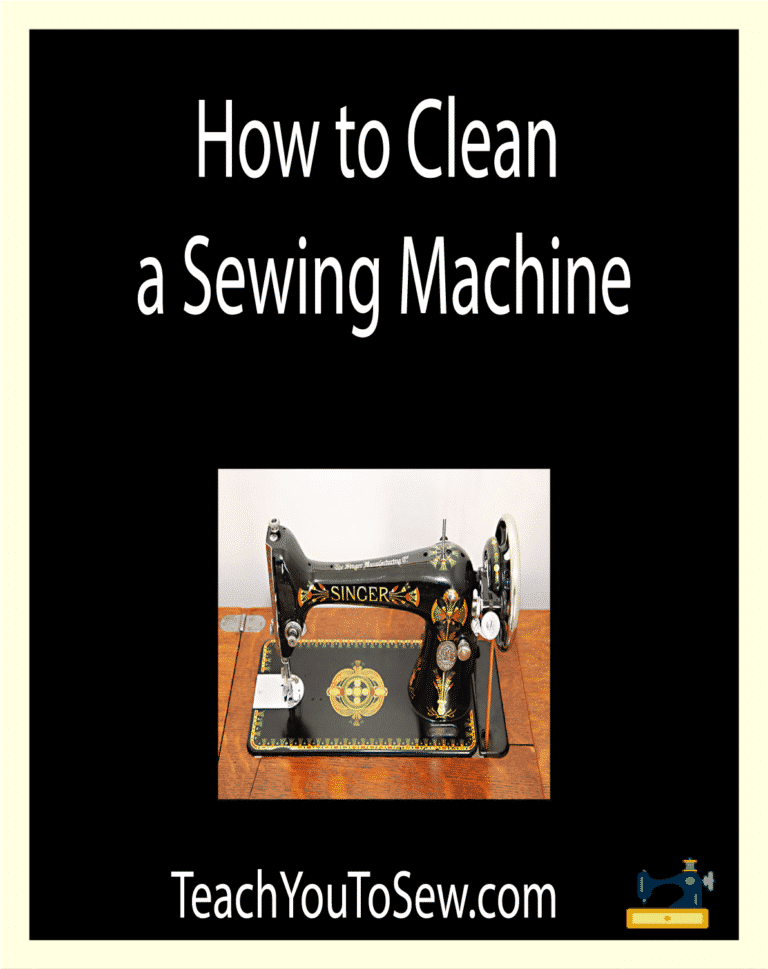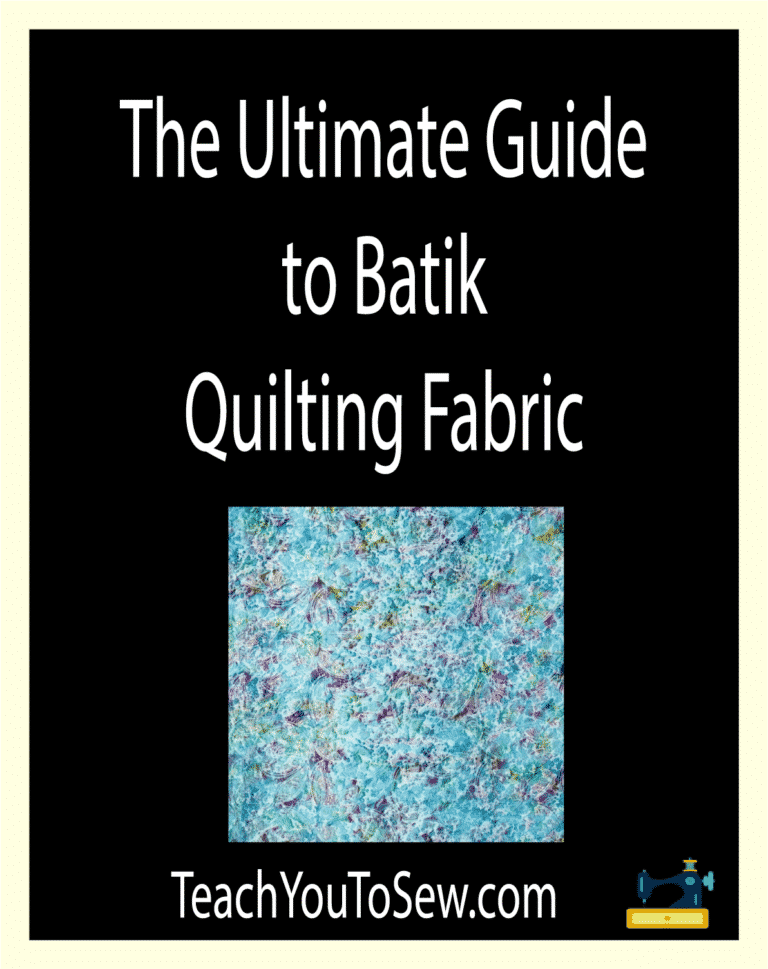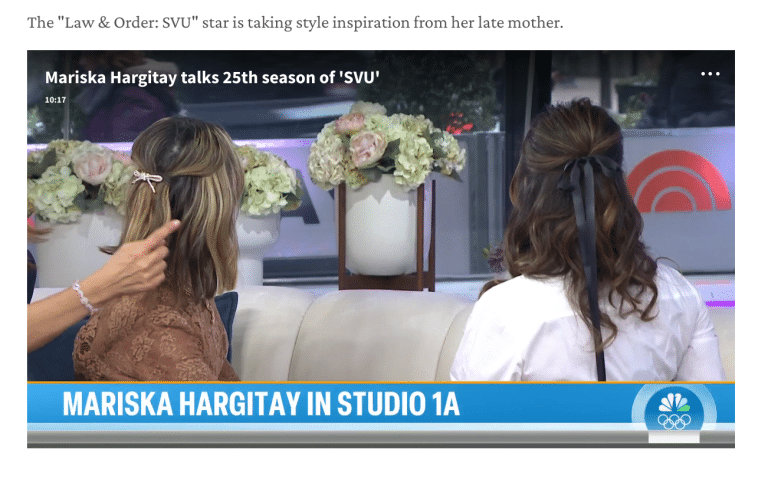Silhouette Cameo 4 vs Cricut Maker! Who Reigns Supreme?
Hey there! It’s Joleen and let’s find out if the Silhouette Cameo 4 vs Cricut Maker reigns supreme in this battle of the machines!
| Topic | Summary |
|---|---|
| Price Comparison | Silhouette Cameo 4 is cheaper than Cricut Maker, but Cricut Maker offers more included items. |
| Product Features | Silhouette Cameo 4 has a larger cutting area and can cut through thicker materials. Cricut Maker includes a rotary blade and is better for cutting fabric. |
| Software Comparison | Silhouette Studio has more features, while Cricut Design Space is easier to use and has cloud-based storage. |
| Cutting Capabilities | Silhouette Cameo 4 can cut through thicker materials and has a dual carriage system. Cricut Maker has slightly less cutting force and requires manual tool switching. |
| What Comes in the Box | Silhouette Cameo 4 includes the machine, cutting mat, auto blade, software, designs, and more. Cricut Maker includes blades, mats, pen, projects, and materials. |
| Price Details | Silhouette Cameo 4 has a lower MSRP, but additional items need to be purchased separately. Cricut Maker comes with more items but at a higher price. |
| Tech Specs | Silhouette Cameo 4 has a larger cutting area, built-in roll feeder, and higher cutting force. Cricut Maker has a rotary blade and app availability. |
| Recommendation | The Cricut Maker 3 is recommended for its speed, versatility, and compatibility with past and future tools. |
| FAQ | Answers common questions about the differences between Silhouette Cameo 4 and Cricut Maker. |
In today’s video, Carly Hall compares the Silhouette Cameo 4 and Cricut Maker machine head to head on four categories: price and value proposition, product features, software comparison, and cutting capabilities.
Carly worked at both companies and spent the last several months learning the Cameo 4 to provide a fair comparison. She discusses what comes in the box for each machine and provides a price comparison, as well as a breakdown of the tech specs for each machine.
Carly also gives an overview of each machine and its features.

Table of Contents
- 1 WHY I RECOMMEND THIS VIDEO
- 2 Price Comparison and Value Proposition
- 3 Product Features
- 4 Software Comparison: Silhouette Studio 4 vs Cricut Design Space
- 5 Cutting Capabilities
- 6 What Comes in the Box: Silhouette Cameo 4
- 7 What Comes in the Box: Cricut Maker Machine
- 8 Price Details of Silhouette Cameo 4 vs Cricut Maker
- 9 Tech Specs
- 10 Cameo 4 Machine Overview
- 11 Cricut Maker Machine Overview
- 12 MY RECOMMENDATION:
- 13 FAQ
- 14 WATCH THE VIDEO HERE
- 15 Source
Key Takeaways
- Carly Hall compares the Silhouette Cameo 4 vs Cricut’s Maker machine head to head on four categories: price and value proposition, product features, software comparison, and cutting capabilities.
- Carly provides a breakdown of what comes in the box for each machine and a price comparison between the two.
- Carly also gives an overview of the tech specs for each machine, as well as an overview of the features of each machine.
Sure! Here’s a summary pros and cons table comparing the Silhouette Cameo 4 and Cricut Maker:
| Silhouette Cameo 4 | Cricut Maker | |
|---|---|---|
| Pros | – Cheaper price – Larger cutting area – Can cut through thicker materials – Dual carriage system for easy tool switching – Silhouette Studio software with advanced features – Built-in roll feeder for matless cutting | – Includes a rotary blade and premium fine point blade – Two mats included (fabric grip and light grip) – App available for iOS and Android devices – Cloud-based storage with Cricut Design Space – Versatile for cutting fabric and other delicate materials |
| Cons | – Additional items like blades and mats need to be purchased separately – No rotary blade included in the box | – Higher price – Smaller cutting area compared to Silhouette Cameo 4 – Requires manual tool switching – No built-in roll feeder for matless cutting |
Remember to consider your specific needs and preferences when deciding between these two machines.
[azonpress template=”grid” columns=”2″ asin=”B07VLB3627,B081D83ZR2″]WHY I RECOMMEND THIS VIDEO
- Discover a New Level of Precision! With the Silhouette Cameo 4, I can cut intricate designs with unbelievable accuracy – it takes my crafting projects to the next level!
- Hello Speed! The Cricut Maker’s cutting speed is a game-changer in my crafting process. It lets me finish projects faster than ever before!
- Power Packed Performance! The Silhouette Cameo 4’s increased downforce capability allows me to slice through thicker materials with ease – Hello new possibilities!
- Unleash My Creativity! With the Cricut Maker’s wide range of compatible tools, I’m not just cutting; I’m embossing, engraving, and scoring too. My crafts have never been so versatile!
- Endless Design Options at My Fingertips! Thanks to the Silhouette Studio software, I can create and customize designs for my Cameo 4 without any limitations – truly igniting my creativity!
Imagine Roger Bannister, the man who broke the 4-minute mile, on the starting line. He’s not just racing against time; he’s racing against the beliefs of what’s possible, the limitations of human potential.
Now imagine yourself on a similar starting line, but instead of a track beneath your feet, you have a blank canvas, an idea, a project waiting to come to life.
Enter the arena with Cricut Maker 3 and Silhouette Cameo 4 – the Roger Bannisters of craft cutting machines. They’re not mere machines; they are challengers that beckon you to break your creative barriers and redefine what’s possible in crafting.
Let’s start with some basics:
[azonpress template=”box” asin=”B0942SQ5BD”]Price Comparison and Value Proposition

When it comes to price, the Silhouette Cameo 4 is the cheaper option with an MSRP of $299. However, you can usually find it for less.
On the other hand, the Cricut Maker has a full retail price of $399, making it the more expensive option. If you want to get all of the same things that the Maker comes with, you’re looking at a total of around $355 for the Cameo 4.
The Maker does come with a rotary blade and two mats, the fabric grip and the light grip, which are not included in the Cameo 4.
In terms of value proposition, both machines come with the machine and a cutting mat, but the Silhouette Cameo 4 also includes the auto blade, Silhouette Studio software, 100 exclusive designs, adapters for legacy tools and blades, instructions, and a power cable and USB.
Meanwhile, the Cricut Maker comes with a rotary blade and premium fine point blade, a pen, two mats, the fabric grip and the light grip, a welcome book, USB cable, power adapter, free trial membership, 50 ready-to-make projects, and materials for a practice project.
Overall, the Silhouette Cameo 4 offers a better value proposition with more included items for a lower price point. However, if you’re interested in the rotary blade and the additional mats, the Cricut Maker may be the better option for you.
Product Features
Both the Silhouette Cameo 4 vs Cricut Maker are cutting machines that offer unique features and specifications. Here are some of the key product features of each machine:
Silhouette Cameo 4
- Cutting area: 12×24 inches with a hair smaller actual cutting area due to the cut margin
- Built-in roll feeder for matless cutting of lined materials like vinyl or heat transfer vinyl
- Accommodates 3mm material thickness and can cut through 3mm material
- Cutting force of 5,000 grams
- Pop-out cutting feature to trim down materials
- Dual carriages for tool storage
- Bluetooth functionality
Cricut Maker
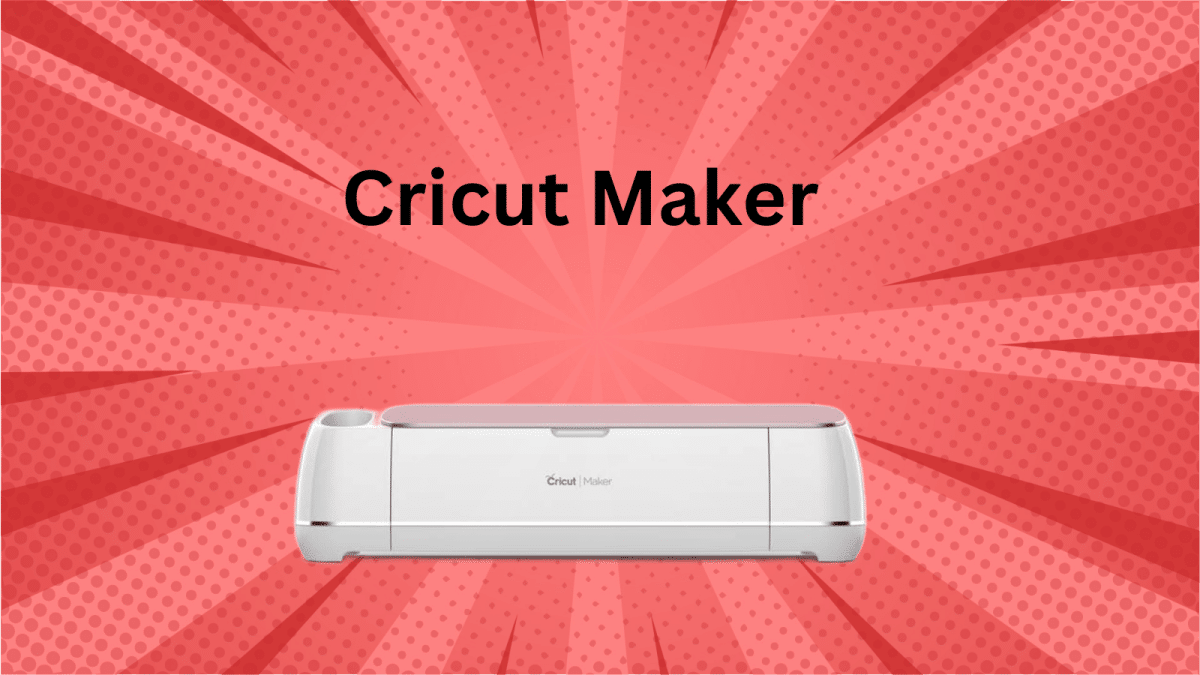
- Cutting area: 11.5×23.5 inches with a loss of half an inch around the edge of materials
- Rotary blade and premium fine point blade included
- Two mats included: fabric grip and light grip
- Accommodates 2.4mm material thickness and not recommended for 3mm thickness
- Cutting force of 4,000 grams
- No built-in roll feeder for matless cutting
- Dual carriages for tool storage
- App available for iOS and Android devices
Both machines offer unique features and specifications that cater to different needs. The Silhouette Cameo 4 offers a larger cutting area and the ability to cut through thicker materials, making it a great choice for those who need to cut larger or thicker materials. On the other hand, the Cricut Maker includes a rotary blade and premium fine point blade, making it a great choice for those who need to cut fabric or other delicate materials.
In terms of matless cutting, the Silhouette Cameo 4 offers a built-in roll feeder, while the Cricut Maker does not currently offer this feature. However, the Cricut Maker includes two mats, the fabric grip, and light grip, which can be useful for different materials.
Overall, both machines offer great product features that can cater to different needs and preferences. It’s important to consider your specific needs and preferences when choosing between the two machines.
Software Comparison: Silhouette Studio 4 vs Cricut Design Space
Now let’s talk about the software that comes with each machine. Silhouette Studio is the software that comes with the Cameo 4, and it’s a powerful design software that allows you to create and cut your own designs.
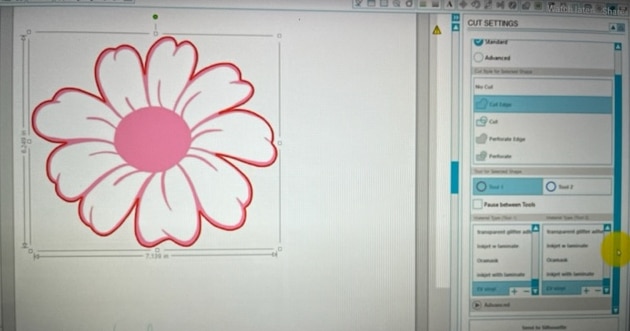
It’s available for both Mac and PC, and it’s completely free to download, even if you don’t have a machine. With the purchase of a machine, you get 100 exclusive designs, and you can also purchase additional designs from the Silhouette Design Store.
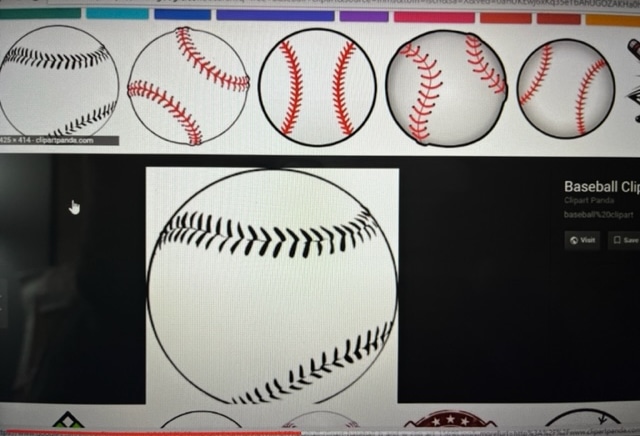
On the other hand, Cricut Design Space is the software that comes with the Cricut Maker, and it’s also available for both Mac and PC. It’s a cloud-based software, which means that your designs are stored online, and you can access them from anywhere.
Cricut Design Space is also free to use, and with the purchase of a machine, you get 50 ready-to-make projects, as well as a free trial membership.
When it comes to the user interface, both Silhouette Studio and Cricut Design Space are easy to use, and they both have a lot of features. However, Silhouette Studio is more advanced and has more features than Cricut Design Space.
For example, Silhouette Studio has a trace feature that allows you to trace images and turn them into cut files, and it also has a print and cut feature that allows you to print designs and then cut them out with your machine.
In terms of compatibility, Silhouette Studio is compatible with both Mac and PC, and it also has a mobile app for iOS and Android devices. Cricut Design Space, on the other hand, is only compatible with Mac and PC, and it also has a mobile app, but it’s only available for iOS devices.
Overall, both Silhouette Studio and Cricut Design Space are great software programs, and they both have their pros and cons. Silhouette Studio is more advanced and has more features, but Cricut Design Space is easier to use and has a cloud-based storage system.
It really comes down to personal preference and what features are most important to you.
Cutting Capabilities
Now let’s talk about the cutting capabilities of these machines. This is probably the most important category because it’s what we’re all here for, right? We want to know which machine actually cuts better.
Both machines have great cutting capabilities, but there are a few differences to note. The Silhouette Cameo 4 can cut through materials up to 3mm thick, while the Cricut Maker can only handle materials up to 2.4mm thick.
So if you’re planning on cutting thicker materials, the Cameo 4 might be the better choice for you.
In terms of precision, both machines are pretty accurate, but the Cameo 4 has a slight edge here. It uses a dual carriage system that allows you to switch between tools without having to stop and change them out manually.
This means you can switch from cutting to drawing or scoring without losing your place, and it also means you can use two different tools at the same time.
The Cricut Maker, on the other hand, uses a single carriage system, which means you have to manually switch out tools if you want to change from cutting to drawing or scoring. This can be a bit of a hassle if you’re working on a big project and need to switch back and forth between tools frequently.
Both machines also have great software that allows you to create and edit designs, but the Silhouette Studio software is a bit more user-friendly and intuitive than the Cricut Design Space software.
So if you’re new to cutting machines and don’t want to spend a lot of time learning how to use the software, the Cameo 4 might be the better choice for you.
Overall, both machines have great cutting capabilities, but the Silhouette Cameo 4 has a slight edge in terms of precision and ease of use.
What Comes in the Box: Silhouette Cameo 4
The Silhouette Cameo 4 comes with several items in the box. You will receive the machine, an inch cutting mat, the auto blade, Silhouette Studio software (which you can download for free even if you don’t have a machine), 100 exclusive designs, one month of the Silhouette Design Store subscription, adapters for legacy tools and blades, instructions, and a power cable and USB.
It’s important to note that the Cameo 4 does not come with a pen, and the rotary blade is not included in the box. Additionally, the machine comes with only one cutting mat, which is not specific to any material type.
Overall, the Silhouette Cameo 4 provides a good value proposition with the included software and subscription, but users may need to purchase additional blades and mats depending on their needs.
What Comes in the Box: Cricut Maker Machine
Now let’s take a look at what comes in the box with the Cricut Maker Machine. The machine comes with a rotary blade and a premium fine point blade, which is a nice bonus. You’ll also get a pen, two mats (fabric grip and light grip), a USB cable, a power adapter, and a welcome book.
In addition, the Cricut Maker Machine comes with materials for a practice project and 50 ready-to-make projects. This is a great feature for those who are just starting out with a cutting machine and want to get right into creating projects.
One thing to note is that the Cricut Maker Machine does not come with adapters for legacy tools and blades. However, you can use all of your legacy tools with this machine, so you don’t need to purchase any additional adapters.
Overall, the Cricut Maker Machine comes with a nice selection of items to get you started on your cutting journey. The bonus of the rotary blade and premium fine point blade, as well as the included projects, make this machine a great option for those who are looking for a cutting machine with a lot of features and capabilities.
Price Details of Silhouette Cameo 4 vs Cricut Maker
When it comes to price, the Silhouette Cameo 4 comes in at an MSRP of $299, while the Cricut Maker is priced at $399. However, it’s important to note that the Cricut Maker comes with two blades, a pen, and two mats (fabric grip and light grip), while the Silhouette only comes with one mat (12×12 inch) and no pen. The Cameo 4 does support a rotary blade, but it’s not included in the box, whereas the Cricut Maker comes with a rotary blade.
If you want to get all of the same tools as the Cricut Maker with the Cameo 4, you’ll need to tack on an additional $34.99 for the blade, $14.99 for the extra cutting mat, and around $5 for a pen, bringing the total to around $355. So, while the Cricut Maker is the more expensive option, the Silhouette Cameo 4 comes out to be the cheaper option if you’re looking for best price.
It’s worth noting that both machines often have deals and promotions available, so it’s always worth checking for discounts before making a purchase. Additionally, keep in mind that the value proposition is important to consider when looking at price.
What are you getting for the money you’re spending? We’ll dive deeper into the product features and cutting capabilities in the next sections.
Tech Specs
In terms of product features, the Silhouette Cameo 4 and the Cricut Maker have some notable differences.
The cutting area on the Cameo 4 is 12×24, while the Cricut Maker’s cutting area is 11.5×23.5 due to the loss of half an inch around the edge of the material. The Cameo 4 also has a built-in roll feeder for matless cutting, which the Cricut Maker currently does not offer.
The Cameo 4 can accommodate 3mm material and can cut through it, while the Cricut Maker can only accommodate 2.4mm material.
The Cameo 4 has a cutting force of 5,000 grams, while the Cricut Maker has a cutting force of 4,000 grams. The Cameo 4 also has a pop-out cutting feature for trimming down materials, which the Cricut Maker does not have.
Both machines have dual carriages for tool storage.
In terms of software, the Silhouette Studio software comes with 100 exclusive designs, while Cricut Design Space comes with 50 ready-to-make projects. The Silhouette Studio software is available for free download even without a machine purchase, while the Cricut Design Space app is only available for iOS and Android devices.
Silhouette America has a beta app for iOS devices, but it is not yet available to the public.
In terms of pricing, the Silhouette Cameo 4 has an MSRP of $299, while the Cricut Maker has an MSRP of $399. However, the Cricut Maker comes with a rotary blade and two mats, while the Cameo 4 does not include a rotary blade and only comes with one mat.
To get the same tools as the Cricut Maker, you would need to spend an additional $34.99 for the rotary blade and $14.99 for the extra mat, bringing the total cost to around $355.
Cameo 4 Machine Overview
The Silhouette Cameo 4 is a cutting machine that offers a range of features for crafters and hobbyists. It has a cutting area of 12×24 inches, which is slightly smaller than the actual dimensions due to the cut margin.
The machine comes with an inch cutting mat, an auto blade, and Silhouette Studio software, which can be downloaded for free even without a machine purchase. With the purchase of the machine, you also get 100 exclusive designs, one month of the Silhouette Design Store subscription, adapters for legacy tools and blades, instructions, and a power cable.
One of the standout features of the Cameo 4 is its roll feeder, which allows you to feed in lined materials like vinyl or heat transfer vinyl and cut up to 10 feet long without a cutting mat. The machine also has a pop-out cutting feature for trimming down materials and dual carriages for storing blades and pens.
The Cameo 4 supports a rotary blade, but it is not included in the box. It can accommodate for 3 millimeter material and can cut through it, whereas the Cricut Maker can only accommodate for 2.4 millimeter material. The machine has a cutting force of 1,000 grams and has an active app in beta for iOS and Android users.
Overall, the Silhouette Cameo 4 offers a range of features for crafters and hobbyists, including a roll feeder, pop-out cutting feature, and dual carriages for storing blades and pens. It supports a rotary blade, has a cutting force of 1,000 grams, and has an active app in beta for iOS and Android users.
Cricut Maker Machine Overview
[azonpress template=”grid” columns=”3″ asin=”B072VYPWM4,B0942SQ5BD,B076J1YFM8″]The Cricut Maker Machine is a cutting machine that competes head-to-head with Silhouette Cameo 4. It comes with two blades, a rotary blade, and a premium fine point blade.
The machine also includes a pen, two mats, fabric grit, and light grip. Additionally, it comes with a USB cable, power adapter, and a welcome book.
Compared to the Silhouette Cameo 4, the Cricut Maker Machine has a higher price point of $399. However, it includes a rotary blade which is not included in the box for the Cameo 4.
The cutting area for the Cricut Maker Machine is slightly smaller at 11.5 by 23.5 inches, whereas the Cameo 4 has a cutting area of 12 by 24 inches.
One limitation of the Cricut Maker Machine is that it does not have matless cutting capabilities, unlike the Silhouette Cameo 4. However, it does have a built-in roll feeder that allows you to feed in lined materials like vinyl or heat transfer vinyl and cut up to 10 feet long without an actual cutting mat.
In terms of material thickness, the Cricut Maker Machine can accommodate up to 2.4 millimeters, whereas the Cameo 4 can cut through 3 millimeter material. The Cricut Maker Machine has a cutting force of 4,000 grams, which is 1,000 grams less than the Cameo 4.
The Cricut Maker Machine also has an app available on iOS and Android devices, whereas Silhouette America does not have an active app yet.
MY RECOMMENDATION:
Now the Silhouette Cameo 4 and Cricut Maker may seem as different as Dolly Parton and Reba McEntire, but they both have their own talents for creative projects. The Cameo 4 shines with its low price tag and mighty cutting force, while the Maker charms with its versatility and premium tools.
But which darling device is best for you? Well, let’s take a peek under the hood…
First up, the Cameo 4 rings in at just $299, a right bargain compared to the Maker’s $399 price. And it comes with plenty of goodies like software, designs, and tools. Of course, the Maker bundles more mats and blades, but you’ll pay extra for those with the Cameo.
When it comes to sheer cut and slice power, the Cameo 4 shows its strength by slicing through 3mm materials with 5,000 grams of force. The Maker does nicely too, but maxes out at 2.4mm and 4,000 grams. And the Cameo’s built-in roll feeder lets you cut yard-long vinyl without a mat. What a time saver!
Now the Maker shines when it comes to versatility. It includes a rotary blade plus a fine point blade for handling delicate fabrics. And Cricut keeps creating new tools that work with the Maker, so your options keep growing. The Cameo 4 works with some Cricut tools too, but the Maker has the upper hand here.
Of course, easy-to-use software is sewing important. Silhouette Studio has more advanced features and tracing options. But Cricut’s Design Space is simpler to learn for beginners. Both allow you to create endless projects and designs though.
So which do I recommend, honeybunch? Well the Maker is your huckleberry if you need fabric-cutting power and limitless creativity. But the Cameo 4 is a bargain bite if you want low cost and extra cutting force. Either way, you’ll be making crafts quicker than a June bug in May!
Introducing the Cricut Maker 3 – your very own Roger Bannister of craft machines.
Just as Bannister shattered records and redefined possibilities with his astounding sub-four minute mile, our Cricut Maker 3 is breaking new ground in the world of crafting. It’s not just a machine: it’s a revolution, an innovation, an inspiration.
This cutting marvel runs circles around its competitors, not unlike the legendary English runner on the Oxford track more than half a century ago. The Cricut Maker 3 is built to surpass boundaries and expectations with its breathtaking speed: twice as fast as its predecessor, slicing through time like it does through materials.
But it doesn’t stop at being swift. It’s strong too, with an impressive ability to cut over 300 materials, from delicate fabric to sturdy chipboard – equivalent to Bannister’s versatility on both tracks and medical science.
The Cricut Maker 3 also echoes Bannister’s determination for constant improvement. With an adaptive tool system designed for compatibility with all past and future tools, this incredible device does not rest on its laurels but pushes towards uncharted territories of crafting.
And yes, it possesses endurance! Taking a leaf out of Bannister’s book, who ran his record-breaking mile without losing momentum or breath, this machine can handle projects up to an astonishing 12 feet in length without a mat – mastering long runs just like the ‘miracle miler’ himself.
The Cricut Maker 3: Defy limits. Break records. Create history.
Embrace the chance to redefine what’s feasible in your creative journey with the Cricut Maker 3 – where every project becomes a milestone!
Step into creativity’s new era and let your imagination run wild… faster than ever before!
FAQ
- What is the main difference between Silhouette Cameo 4 vs Cricut Maker?
The main difference between Silhouette Cameo and Cricut Maker is the cutting force. Cricut Maker has a higher cutting force, which makes it better for cutting thicker materials like leather and balsa wood, while Silhouette Cameo is better for lighter materials like vinyl and paper. - Which machine is better for beginners, Silhouette Cameo 4 vs Cricut Maker?
Both machines are beginner-friendly and come with easy-to-use software. However, Silhouette Cameo is generally considered more user-friendly for beginners due to its simpler interface and lower learning curve. - Can Silhouette Cameo and Cricut Maker cut the same materials?
Both machines can cut a wide range of materials, including vinyl, paper, cardstock, and fabric. However, Cricut Maker has a wider range of cutting materials, including thicker materials like leather, balsa wood, and even matboard. - Which machine is better for creating intricate designs?
Both machines are capable of cutting intricate designs, but Cricut Maker has a more precise cutting blade and can cut more intricate designs with ease. - Which machine is more expensive, Silhouette Cameo 4 vs Cricut Maker?
Cricut Maker is generally more expensive than Silhouette Cameo due to its higher cutting force and wider range of cutting materials. However, both machines come in different models and price points, so it’s important to compare features and prices before making a decision.