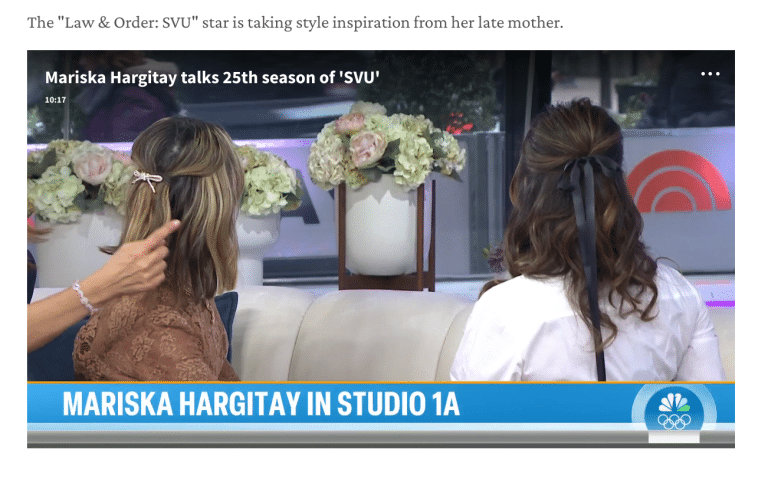DIY Brother Sewing Machine Repair [2023]
Got problems and need to know how to make Brother Sewing Machine Repairs at home? Facing issues with your sewing machine can be frustrating, especially when your stitches don’t come out as you’d expect.
To start, let’s tackle some common problems you might encounter, beginning with the notorious thread nest. Often, this occurs because you’ve initiated stitching with the presser foot in the up position.
Be mindful of lowering the presser foot to avoid this issue. Moreover, threading the machine incorrectly could be the root of the problem, so ensure that your needle is in the up position prior to threading.
Another common issue is the tension of your sewing machine, which can affect both the top thread and the bobbin. It’s crucial to adjust the tension dial according to the thickness of your fabric for an even stitch.
Meanwhile, if you hear a clicking noise in the bobbin area, it’s a sign that the bobbin may not be placed correctly. You can address this by reinserting the bobbin after making sure it’s flat.
Should your machine refuse to sew all together, it’s worth turning it off, removing the thread and bobbin, and starting afresh.

Table of Contents
- 1 Troubleshooting Thread Nest Brother Sewing Machine Repair
- 2 Threading Machine Correctly
- 3 Addressing Tension Issues Brother Sewing Machine Repair
- 4 Fixing Clicking in Bobbin Area
- 5 Untangling Thread Pile Brother Sewing Machine Repair
- 6 When Machine Won’t Sew
- 6.1 Restart Process
- 6.2 What are some common problems I can fix on my Brother sewing machine?
- 6.3 How can I troubleshoot my Brother sewing machine?
- 6.4 Can I repair my Brother sewing machine myself?
- 6.5 What tools do I need for DIY Brother sewing machine repair?
- 6.6 How can I prevent future issues with my Brother sewing machine?
- 7 Source
Key Takeaways
- Ensure the presser foot is down and the needle is in the up position before starting
- Properly adjust tension and threading for even stitches
- Address bobbin issues and restart the machine if it refuses to sew
Troubleshooting Thread Nest Brother Sewing Machine Repair
If you often end up with a thread nest while sewing, it could be due to the presser foot in the up position. Make sure to lower your presser foot before you start stitching.
Another reason for a thread nest is incorrect machine threading. Ensure your needle is in the up position when running the thread through all steps, or it will miss one step leading to thread nesting.
If you experience issues with the top thread floating or the bobbin thread not working correctly, it’s likely a tension issue. Adjust the tension dial according to the thickness of your fabric, which can prevent the problem.
Low tension could cause loose stitches, while high tension might lead to tight stitches.
Hearing a click in the bobbin area? Double-check if your bobbin is put in place correctly. Remove it, place it back, ensuring it’s flat, and rethread it.
In case you find a pile of thread inside your machine or your fabric gets stuck in the needle plate, follow these steps:
- Turn the machine off
- Remove the presser foot
- Unscrew both screws
- Remove the bobbin and the needle plate
- Inspect for loose threads, and if needed, clean the area using a brush (especially when sewing materials like fleece or faux fur)
- Reassemble the machine by snapping the needle plate back, reinserting both screws, tightening them, placing the bobbin back (making sure it’s flat), and rethreading
- Attach the cover and put the foot back in place
- Turn the machine on and try a couple of stitches to test
If your machine still won’t sew, try turning it off, removing the thread, and taking out the bobbin. Start from scratch by placing the bobbin, making sure it’s straight, rethreading it, and rethreading the entire machine.
Ensure your needle is in the up position, pull your bobbin thread up, turn the machine back on, and try sewing a few stitches slowly.
Threading Machine Correctly
When you’re beginning to stitch, it’s essential to start with the presser foot in the down position. This will help prevent thread nests and keep your stitches neat and clean.
As you’re threading the machine, make sure your needle is in the up position. This ensures that running the thread through all of the steps will not miss any crucial points.
You might experience issues with the thread on the top floating or the bobbin thread not working correctly on your stitches. Quite often, this is due to a tension issue.
The tension dial can go from high to low and should be adjusted according to the thickness of your fabric. If your tension is too low, you’ll see loose threads, and if it’s too high, your stitches will be too tight.
Another common issue you may face is hearing a click in the bobbin area. To address this, check that your bobbin was put in place correctly. Take it out, place it back, make sure it’s nice and flat, and rethread it.
Occasionally, you might end up with a pile of thread inside your machine or your fabric getting stuck in the needle plate. In such cases, do the following:
- Turn the machine off.
- Remove the presser foot.
- Unscrew both of the screws on the needle plate.
- Remove the bobbin and the needle plate.
- Check for loose threads, and clean it out with a brush if you’ve been sewing something like fleece or faux fur.
- Replace the needle plate, reinsert the screws, and tighten them.
- Put your bobbin back in, ensuring it’s flat.
- Rethread the machine, snap on the cover, and put your foot back in place.
- Turn the machine on and try doing a few stitches.
If your machine still isn’t working correctly, try these steps:
- Turn it off.
- Remove the thread and take out the bobbin.
- Start from scratch by placing your bobbin in position, ensuring it’s straight.
- Rethread the machine, making sure your needle is in the up position.
- Pull your bobbin thread up.
- Turn the machine back on and try doing a few stitches slowly.
Addressing Tension Issues Brother Sewing Machine Repair
When you’re sewing, you might notice that the thread on the top is floating or the bobbin thread isn’t working right on your stitches. Often, this is due to tension issues. The tension dial can go from high to low, depending on the thickness of your fabric.
For example, if you see that your tension is too low, you can adjust it higher. On the other hand, if you’re experiencing the highest tension, it might be time to lower it. Remember, finding the right balance is key for successful stitches.
It’s also possible that you may hear a click in the bobbin area while sewing. In that case, check that your bobbin was put in place correctly. To do this, you can take the bobbin out, place it back, ensure it’s nice and flat, and rethread it.
If you ever find yourself with a pile of thread inside your machine or your fabric getting stuck in the needle plate, here’s what to do:
- Turn the machine off
- Remove the presser foot
- Unscrew both of the needle plate screws
- Remove the bobbin
- Remove the needle plate
Now, inspect the area for loose threads. If you’ve been sewing something like fleece or faux fur, use a brush to clean out the lint. To reassemble:
- Snap the needle plate back in place
- Reinsert both of the screws and tighten them
- Put your bobbin back in, ensuring it’s flat
- Rethread the machine
- Snap on the cover, put the foot back in place, and start the machine
Try sewing a few stitches to see if the issue is resolved.
In cases where your machine just won’t sew, you can:
- Turn it off
- Remove the thread and the bobbin
Then, start from scratch by:
- Placing your bobbin back in, making sure it’s straight
- Rethreading the entire machine, with the needle in the up position
- Pulling up your bobbin thread
- Turning the machine back on
Finally, try sewing a few stitches slowly to get back on track.
Fixing Clicking in Bobbin Area
If you encounter a clicking noise in the bobbin area while stitching, it’s essential to address the issue immediately. First, check to ensure your bobbin was put in place correctly. To do this, take it out, place it back, and ensure it’s nice and flat.
After rethreading the bobbin, if the clicking persists, you might need to perform a more thorough inspection. To do this, turn off your sewing machine, and then remove the presser foot.
Unscrew both of the screws that hold the needle plate in place, remove the bobbin, and take out the needle plate.
Once you’ve accessed the bobbin area, check for any loose threads that could be causing the clicking sound. Additionally, if you’ve been sewing materials like fleece or faux fur, use a brush to clean out any debris that might have accumulated in the bobbin area.
To reassemble your sewing machine, snap the needle plate back into place and reinsert both of the screws. Ensure that they’re tightened securely to avoid any further issues.
Place your bobbin back in, making sure it’s nice and flat, and rethread the machine. Lastly, snap on the cover, put your presser foot back in place, and turn on your machine.
Try sewing a couple of stitches to see if the clicking noise has been resolved. Following these steps should help you fix any clicking issues in the bobbin area and allow you to continue sewing without any disruptions.
Untangling Thread Pile Brother Sewing Machine Repair
Turn Machine Off
First, turn off your sewing machine to safely address the issue. This will prevent any accidents or further damage to the machine while working on it.
Remove Presser Foot
Next, remove the presser foot from the machine. This will give you better access to the area where the thread pile occurred and make it easier to work on.
Unscrew Needle Plate
After the presser foot is removed, unscrew both of the screws holding the needle plate in place. Once the screws are out, remove the needle plate so you can thoroughly examine the area.
Clear Loose Threads and Debris
Inspect the bobbin area for any loose threads or debris that may be causing the thread pile. If you were sewing materials like fleece or faux fur, use a brush to clean out any excess debris from this area.
Reassemble Machine
Snap the needle plate back in place and reinsert both of the screws, making sure to tighten them. Put your bobbin back in, ensuring it’s nice and flat.
Rethread the machine, snap on the cover, and put the presser foot back in place. Finally, start the machine and try a couple of stitches to make sure everything is working as it should.
When Machine Won’t Sew
Restart Process
If your machine just won’t sew, one option is to turn it off, remove the thread, take out the bobbin, and start from scratch. Place your bobbin in place, making sure that it’s nice and straight.
Rethread it, and rethread the entire machine again, ensuring your needle is in the up position.
Pull your bobbin thread up, turn the machine back on, and try doing a few stitches very slowly. This process should help solve the issue and get your machine back to sewing properly.
What are some common problems I can fix on my Brother sewing machine?
What are some common problems I can fix on my Brother sewing machine? Common problems include tangled thread, skipped stitches, and error messages.Addictionally you can fix issues like lack of lubrication, lint buildup, and worn drive belts.
How can I troubleshoot my Brother sewing machine?
How can I troubleshoot my Brother sewing machine? You should start by checking the upper thread path if you’re experiencing issues like tangled thread or skipped stitches. Check for issues like fabric not moving through the machine or the needle not moving.
Can I repair my Brother sewing machine myself?
Can I repair my Brother sewing machine myself? Yes, you can!Seamsecrets has a variety of repair guides for different Brother sewing machine models. However, it’s important to note that if you’re uncomfortable with DIY repairs or have a more serious issue, it may be best to bring your machine to a professional.
What tools do I need for DIY Brother sewing machine repair?
What tools do I need for DIY Brother sewing machine repair? I recommend having a set of screwdrivers, pliers, and tweezers on hand. You may also need lubricant, a lint brush, and replacement parts depending on the repair.
How can I prevent future issues with my Brother sewing machine?
How can I prevent future issues with my Brother sewing machine? Regular maintenance is key! Brother suggests cleaning your machine after each use, oiling it regularly, and having it serviced by a professional every few years.
Source
Watch the video here